| SQL queries and table joins | Sample Parcel
Database Schema |
SELECT OWNERS.ONAME, COUNT(*) PARCEL_COUNT FROM PARCELS, OWNERS WHERE PARCELS.ONUM = OWNERS.OWNERNUM GROUP BY OWNERS.ONAME ORDER BY OWNERS.ONAME; |
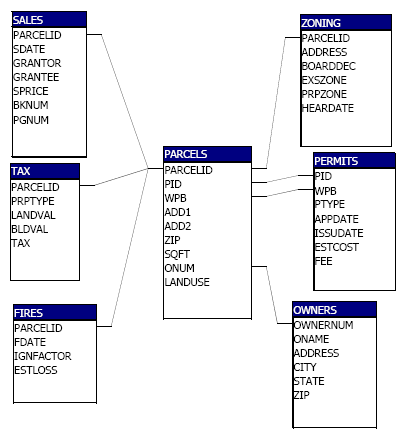 |
| 11.521 | Spatial
Database Management and Advanced Geographic Information Systems |
| 11.523 | Fundamentals
of Spatial Database Management |
| 11.524 | Advanced
Geographic Information System Project |
SQL queries and table joins
- See the sample parcel database =====>
- SQL Tips - more on SQL help pages
- Useful SQL*Plus settings
- set linesize 100
- set pause on
- set pause more...
- set pagesize 35
- Spooling SQL output to a file
- spool <filename>
- spool off
- Basic joins & 'group by': owners with number of parcels
SELECT OWNERS.ONAME, COUNT(*) PARCEL_COUNT FROM PARCELS, OWNERS WHERE PARCELS.ONUM = OWNERS.OWNERNUM GROUP BY OWNERS.ONAME ORDER BY OWNERS.ONAME;...OR... SELECT OWNERS.ONAME, COUNT(*) PARCEL_COUNT
FROM PARCELS inner join OWNERS on PARCELS.ONUM = OWNERS.OWNERNUM
GROUP BY OWNERS.ONAME
ORDER BY OWNERS.ONAME;
The basic SELECT statement to query one or more tables:
SELECT [DISTINCT] column_name1[, column_name2, ...]
FROM table_name1[, table_name2, ...]
WHERE search_condition1
[AND search_condition2 ...]
[OR search_condition3...]
[GROUP BY column_names]
[HAVING column_names]
[ORDER BY column_names];
Handling one-to-many Relations: e.g., parcels & fires or parcels & owners
- Parcels can have more than one fire and owners may own more than one parcel.
- Handle these one-to-many relations by splitting the data into two tables: e.g., one table with a row for each parcel and one table with a row for each fire.
- Join the tables via common attributes (parcelid) and use aggregation functions (like count or sum) and the group by clause to answer questions that require combining the data across the two tables.
These examples draw on the sample PARCELS database that we have used previously.
| 1. List all the fires, including the date of the fire: | 2. List the count of fires by parcel: | ||||||||||||||||||||||||
SELECT PARCELID, FDATE
FROM FIRES
ORDER BY PARCELID, FDATE; |
SELECT PARCELID, COUNT(FDATE) FIRE_COUNT FROM FIRES GROUP BY PARCELID ORDER BY PARCELID; |
||||||||||||||||||||||||
|
Groups are shown in color, but this query does not
collapse groups into a single row. |
Groups and summary functions
have been calculated; notice that no FDATE values are shown. (Why?
What summary of FDATE would make sense?) |
||||||||||||||||||||||||
|
|
The WHERE clause restricts the rows that are processed before any grouping occurs.
The HAVING clause is used with GROUP BY to limit the groups returned after grouping has occurred.
| 3. List all the fires that occurred on or after 1 August 1988: | 4. List the count of fires that occurred on or after 1 August 1988 by parcel: | 5. List the count of fires that occurred on or after 1 August 1988 by parcel for parcels that had more than one fire: | ||||||||||||||||||||||||||
SELECT PARCELID, FDATE
FROM FIRES
WHERE FDATE >=
TO_DATE('01-AUG-1988',
'DD-MON-YYYY')
ORDER BY PARCELID, FDATE; |
SELECT PARCELID,
COUNT(FDATE) FIRE_COUNT
FROM FIRES
WHERE FDATE >=
TO_DATE('01-AUG-1988',
'DD-MON-YYYY')
GROUP BY PARCELID
ORDER BY PARCELID; |
SELECT PARCELID,
COUNT(FDATE) FIRE_COUNT
FROM FIRES
WHERE FDATE >=
TO_DATE('01-AUG-1988',
'DD-MON-YYYY')
GROUP BY PARCELID
HAVING COUNT(FDATE) > 1
ORDER BY PARCELID; |
||||||||||||||||||||||||||
|
Groups are shown in color, but this query does not
actually perform grouping. Note that the fire at parcel 7 on 1 August
1987 has been excluded by the WHERE clause. |
This query shows the result of grouping, but no HAVING
clause is applied. Groups that satisfy the HAVING clause of Query 5 are
shown in bold. |
Final result, after groups that fail the HAVING clause
have been eliminated. |
||||||||||||||||||||||||||
|
|
|
The following query is invalid because it includes a column (FDATE) that is not in the GROUP BY clause. This query will fail with the Oracle error "ORA-00979: not a GROUP BY expression":
SELECT PARCELID, FDATE, COUNT(FDATE) FIRE_COUNT FROM FIRES GROUP BY PARCELID ORDER BY PARCELID, FDATE;
Think for a minute why this query does not make sense. For each distinct value of PARCELID, there may be multiple values of FDATE. For example, the parcel with PARCELID = 2 had fires on both 2 Aug. 1988 and 2 Apr. 1989. When we group by PARCELID alone, the results of the query will have at most one row for each value of PARCELID. If we include FDATE in the SELECT list, which FDATE should Oracle pick for PARCELID = 2? The answer is undefined, and that is why the query is invalid. Oracle is unable to pick a single value of an unaggregated item to represent a group.
To fix this query, we must ensure that the SELECT list and the GROUP BY clause contain the same expressions (excluding expressions that use group functions such as COUNT(FDATE)).We have two choices. First, we can remove FDATE from the SELECT list (and the ORDER BY clause):
SELECT PARCELID, COUNT(FDATE) FIRE_COUNT FROM FIRES GROUP BY PARCELID ORDER BY PARCELID;Second, we can add FDATE to the GROUP BY clause:
Be careful when picking this second option! Adding a column to the GROUP BY clause may change the meaning of your groups, as in this example. Notice that all the FIRE_COUNT values for this last query are 1.That's because by adding FDATE to the GROUP BY clause we have effectively made each group a single row from the FIRES table--not very interesting!SELECT PARCELID, FDATE, COUNT(FDATE) FIRE_COUNT FROM FIRES GROUP BY PARCELID, FDATE ORDER BY PARCELID, FDATE
(How else will you know what group is being shown?)
To find the names of the owners of exactly one parcel, we can use this
query:
SELECT OWNERS.ONAME, COUNT(*) PARCEL_COUNT
FROM PARCELS, OWNERS
WHERE PARCELS.ONUM = OWNERS.OWNERNUM
GROUP BY OWNERS.ONAME
HAVING COUNT(*) = 1;
The query below is valid, but uninformative. Who are the single-parcel owners?
SELECT COUNT(*) PARCEL_COUNT
FROM PARCELS, OWNERS
WHERE PARCELS.ONUM = OWNERS.OWNERNUM
GROUP BY OWNERS.ONAME
HAVING COUNT(*) = 1;
Showing the count of parcels when we've restricted the parcel count to 1 is
not very interesting. We can simply leave the count out of the SELECT list.
Note that you can use a HAVING condition without including the group function
in the SELECT list:
SELECT OWNERS.ONAME
FROM PARCELS, OWNERS
WHERE PARCELS.ONUM = OWNERS.OWNERNUM
GROUP BY OWNERS.ONAME
HAVING COUNT(*) = 1;
Expressions such as
COL1 + COL2 |
(the sum of two columns) |
COL1 || COL2 || COL3 |
(three columns concatenated together) |
are also valid in the GROUP BY clause. As noted above, the expression should appear both in the GROUP BY clause and in the SELECT list. A column alias, while valid in the SELECT list, may not be used in the GROUP BY clause. You must repeat the entire expression from the SELECT list in the GROUP BY clause. Note, however, that a column alias is valid in the ORDER BY clause.
Suppose we want to count the parcel owners based on the city and state they live in, formatting the city and state as "City, State" (e.g., "BOSTON, MA"). The query below is valid: SELECT CITY || ', ' || STATE CITY_STATE,
COUNT(*) OWNERS
FROM OWNERS
GROUP BY CITY || ', ' || STATE
ORDER BY CITY_STATE;
CITY_STATE OWNERS
------------------------ ----------
BOSTON, MA 8
BROOKLYN, NY 1
BURLINGTON, VT 1
NEW YORK, NY 1
The query below will fail with the Oracle error "ORA-00904: invalid column name" because "TOTAL_VAL" is merely a column alias, not a real column. (Curiously, column aliases are valid in the ORDER BY clause, as shown above.) Hence the actual expression must be included in the GROUP BY clause as above:
SELECT CITY || ', ' || STATE CITY_STATE,
COUNT(*) OWNERS
FROM OWNERS
GROUP BY CITY_STATE
ORDER BY CITY_STATE;
Do not confuse it with the WHERE clause, which refers to the original rows before they are aggregated. While you can use the HAVING clause to screen out groups that the WHERE clause would have excluded, the WHERE is more efficient than the GROUP BY clause, because it operates while the rows are being retrieved and before they are aggregated, while the HAVING clause operates only after the rows have been retrieved and aggregated into groups.
The query below lists the count of fires by parcel, counting only fires with a loss of at least $40,000:
SELECT PARCELID, COUNT(FDATE) FIRE_COUNT
FROM FIRES
WHERE ESTLOSS >= 40000
GROUP BY PARCELID
ORDER BY PARCELID;
An incorrect way to attempt this query is to place the "ESTLOSS >= 40000" condition
in the HAVING clause rather than the WHERE clause. The following query will
fail with the Oracle error "ORA-00979: not a GROUP BY expression" because we
are attempting to exclude a group using a column that is not part of the GROUP
BY clause and hence out of context:
SELECT PARCELID, COUNT(FDATE) FIRE_COUNT
FROM FIRES
GROUP BY PARCELID
HAVING ESTLOSS >= 40000
ORDER BY PARCELID;
Suppose we want to look at losses for fires by ignition factor (IGNFACTOR), but want to ignore the case where IGNFACTOR is 2. We can write this query two ways.
First, we can use a WHERE clause:
SELECT IGNFACTOR, COUNT(FDATE) FIRE_COUNT,
SUM(ESTLOSS) LOSSES
FROM FIRES
WHERE IGNFACTOR <> 2
GROUP BY IGNFACTOR
ORDER BY IGNFACTOR;
Second, we can use a HAVING clause:
SELECT IGNFACTOR, COUNT(FDATE) FIRE_COUNT,
SUM(ESTLOSS) LOSSES
FROM FIRES
GROUP BY IGNFACTOR
HAVING IGNFACTOR <> 2
ORDER BY IGNFACTOR;
Both of these queries return the same correct result,
but the first version using WHERE is more efficient because it screens out rows
when they are initially retrieved by the database engine, while the second version
using HAVING takes effect only after all the rows have been retrieved and aggregated.This
can make a big difference in peformance in a large database.
SELECT *
FROM TAX
WHERE BLDVAL IS NULL;
PARCELID PRPTYPE LANDVAL BLDVAL TAX
---------- ---------- ---------- ---------- ----------
20 9
N.B.: To find rows with NULLs in them, you must use the syntax "expr IS NULL", as above. If you use "expr = NULL", the query will run
but not return any rows. The other comparison operators (e.g., =, <>, !=, >, <, >=, <=, LIKE) will never match NULL. For example, the
query below executes but returns no rows:
If we count records in the TAX table by row using COUNT(*), we get one result:SELECT * FROM TAX WHERE BLDVAL = NULL; no rows selected
SELECT COUNT(*)
FROM TAX;
COUNT(*)
----------
9
but if we count the building values we get a different one:
SELECT COUNT(BLDVAL) FROM TAX; COUNT(BLDVAL)
-------------
8
Values of ONUM in the PARCELS table are not unique. That explains why COUNT(ONUM) and COUNT(DISTINCT ONUM) return different results in the query below:
SELECT COUNT(ONUM) OWNERS,
COUNT(DISTINCT ONUM) DISTINCT_OWNERS
FROM PARCELS;
OWNERS DISTINCT_OWNERS
---------- ---------------
20 11
In the last three queries, we were treating the entire set of rows as a single
group (i.e., we used a group function such as COUNT without a GROUP BY clause).
Now let's use a GROUP BY to see if ownership of properties in various land use
categories is concentrated among a few owners:
SELECT LANDUSE,
COUNT(*) PARCELS,
COUNT(ONUM) OWNERS,
COUNT(DISTINCT ONUM) DISTINCT_OWNERS
FROM PARCELS
GROUP BY LANDUSE;
LAN PARCELS OWNERS DISTINCT_OWNERS
--- ---------- ---------- ---------------
2 2 1
A 4 4 3
C 5 5 3
CL 1 1 1
CM 1 1 1
E 2 2 2
R1 2 2 2
R2 1 1 1
R3 2 2 2
9 rows selected.
Which value do we want to use for the count of owners, OWNERS or DISTINCT_OWNERS?
Why?
Find the parcels that experienced more than one fire:
SELECT PARCELID, COUNT(FDATE) FIRE_COUNT FROM FIRES GROUP BY PARCELID HAVING COUNT(FDATE) > 1 ORDER BY PARCELID;List the fires with a loss of at least $40,000:
SELECT PARCELID, FDATE, ESTLOSS FROM FIRES WHERE ESTLOSS >= 40000 ORDER BY PARCELID, FDATE, ESTLOSS;List the count of fires by parcel, counting only fires with a loss of at least $40,000:
SELECT PARCELID, COUNT(FDATE) FIRE_COUNT FROM FIRES WHERE ESTLOSS >= 40000 GROUP BY PARCELID ORDER BY PARCELID;Find the parcels that experienced more than one fire with a loss of at least $40,000:
SELECT PARCELID, COUNT(FDATE) FIRE_COUNT FROM FIRES WHERE ESTLOSS >= 40000 GROUP BY PARCELID HAVING COUNT(FDATE) > 1 ORDER BY PARCELID;
The following query does not work, because it is not possible for value for a single column in a single row to contain two values at the same time:
SELECT F1.PARCELID, FDATE
FROM FIRES
WHERE ESTLOSS < 10000
AND ESTLOSS >= 40000;
This type of query requires a self-join, which acts as if we had two copies of the MATCH table and are joining them to each other.
SELECT F1.PARCELID, F1.FDATE small_FIRE, F2.FDATE big_FIRE FROM FIRES F1, FIRES F2 WHERE F1.PARCELID = F2.PARCELID AND F1.ESTLOSS < 10000 AND F2.ESTLOSS >= 40000
If you have trouble imagining the self-join, pretend that we actually created two copies of MATCH, M1 and M2:
CREATE TABLE F1 AS SELECT * FROM FIRES;CREATE TABLE F2 AS SELECT * FROM FIRES
SELECT F1.PARCELID, F1.FDATE FIRE1, F2.FDATE FIRE2, F2.FDATE - F1.FDATE INTERVAL FROM FIRES F1, FIRES F2 WHERE F1.PARCELID = F2.PARCELID AND F2.FDATE > F1.FDATE AND F2.FDATE <= F1.FDATE + 300;
Note that a number of days can be added to a date.
Example: Find the parcel with the highest estimated loss from a fire
SELECT * FROM FIRES WHERE ESTLOSS = (SELECT MAX(ESTLOSS) FROM FIRES);Alternatively, include the subquery as an inline "table" in the FROM clause:
SELECT F.* FROM FIRES F, (SELECT MAX(ESTLOSS) MAXLOSS FROM FIRES) M WHERE F.ESTLOSS = M.MAXLOSS;Example: Find the parcels that have not had a fire
SELECT * FROM PARCELS WHERE PARCELID NOT IN (SELECT PARCELID FROM FIRES);or, more efficiently,
SELECT * FROM PARCELS P WHERE NOT EXISTS (SELECT NULL FROM FIRES F WHERE P.PARCELID = F.PARCELID);Example: Find the parcels that have not obtained a permit:
SELECT * FROM PARCELS WHERE (PID, WPB) NOT IN (SELECT PID, WPB FROM PERMITS);or, more efficiently,
SELECT * FROM PARCELS P WHERE NOT EXISTS (SELECT NULL FROM FIRES F WHERE P.PARCELID = F.PARCELID
SELECT bos05eb.CM_ID AS PID,
substr(Min(bos05eb.ST_NUM),1,8) AS ST_NUM,
substr(Min(bos05eb.ST_NAME),1,12) AS ST_NAME,
Min(bos05eb.ST_NAME_SFX) AS ST_NAME_SFX,
Max(bos05eb.PTYPE) AS PTYPE, 'CM' AS LU,
Sum(bos05eb.LOTSIZE) AS LOTSIZE,
Sum(bos05eb.GROSS_AREA) AS GROSS_AREA,
Sum(bos05eb.LIVING_AREA) AS LIVING_AREA,
Sum(bos05eb.FY2005_LAND) AS FY2005_LAND,
Sum(bos05eb.FY2005_BLDG) AS FY2005_BLDG,
Sum(bos05eb.GROSS_TAX) AS GROSS_TAX,
Avg(bos05eb.NUM_FLOORS) AS NUM_FLOORS
FROM bos05eb
WHERE (((bos05eb.CM_ID) Is Not Null))
GROUP BY bos05eb.CM_ID ;
select pid, lotsize, living_area, fy2005_land from bos05eb where lotsize > 0 and living_area > 0 and fy2005_land > 0
create view v_ebosvalue as
select pid, 1.0*to_number(lotsize) as lotsize,
1.0*to_number(living_area) as living_area,
1.0*to_number(fy2005_land) as fy2005_land
from bos05eb
where lotsize > 0 and living_area > 0
and fy2005_land > 0;
create view v_ebosvalue as
select pid, cast(lotsize as integer) as lotsize,
cast(living_area as integer) as living_area,
cast(fy2005_land as integer) as fy2005_land
from bos05eb
where lotsize > 0 and living_area > 0
and fy2005_land > 0;
Developed by Joseph Ferreira and Tom Grayson.
Last modified: Joe Ferreira February 10, 2010