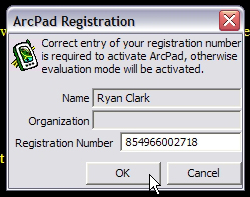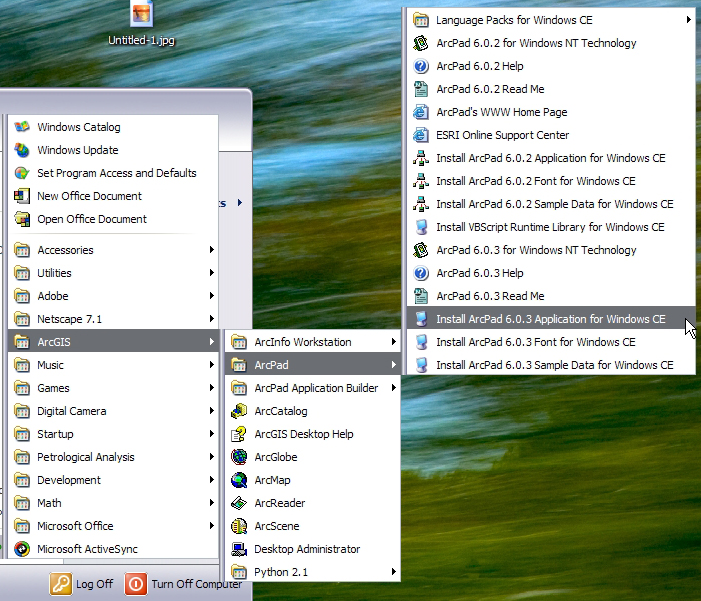
INSTALLING ARCPAD
You need an iPaq, a cradle and a computer with ArcPad and Activesync loaded.
1) Establish a connection between the iPaq and the computer. You don't want to set up a partnership.
2) On the computer, in the start menu go to the ArcPad folder, and select Install ArcPad 6.0.3 Application for Windows CE
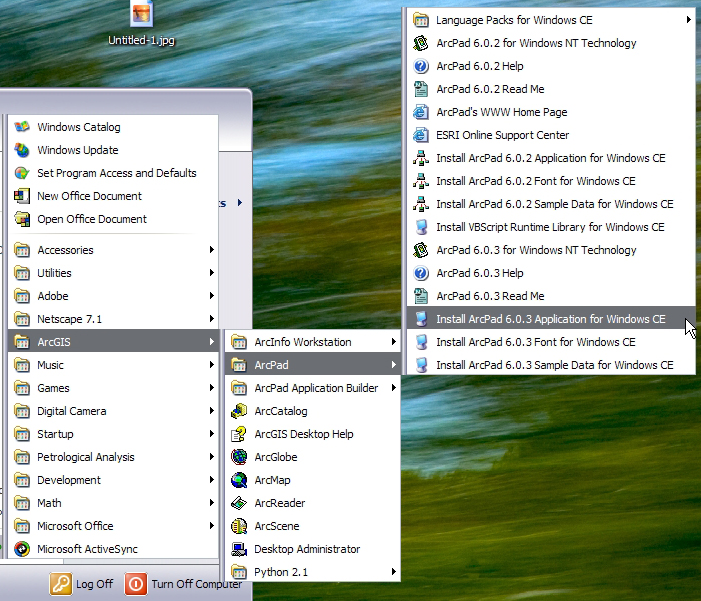
Click Yes to install the application in the default directory. When the installation is complete, a window will prompt you to make sure the application works on the iPaq. Click OK.
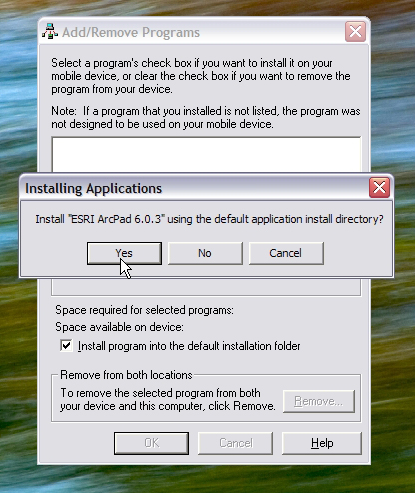
Once that is done, do the same for the ArcPad 6.0.3 Font for Windows CE, and the VBScript Runtime Library for Windows CE.
3) When everything is installed, run ArcPad on the iPaq by clicking the Start menu, going to Programs, and double-clicking ArcPad 6.0.3. The Start menu is in the upper-left corner.
An ArcPad Registration Window pops up. The Name and Institution are unimportant, but the Registration number is 854966002718.