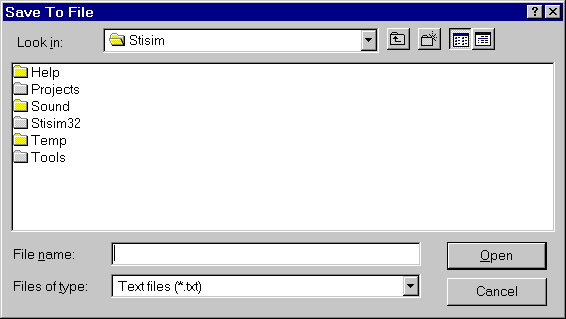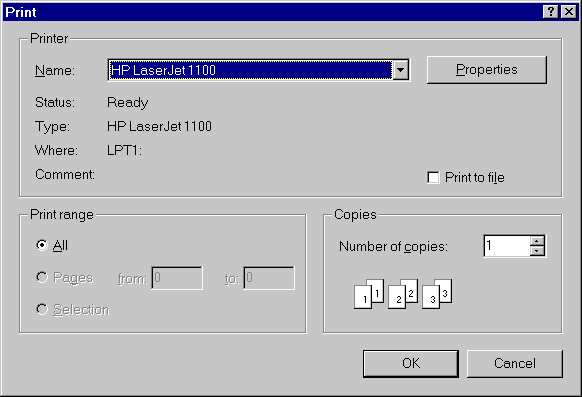
STISIM Drive - Printer Dialog
When you choose to print from within STISIM Drive, the program will display a dialog box that allows you set various printing options such as the printer, printer properties, and number of copies. A dialog box similar to the following will be displayed:
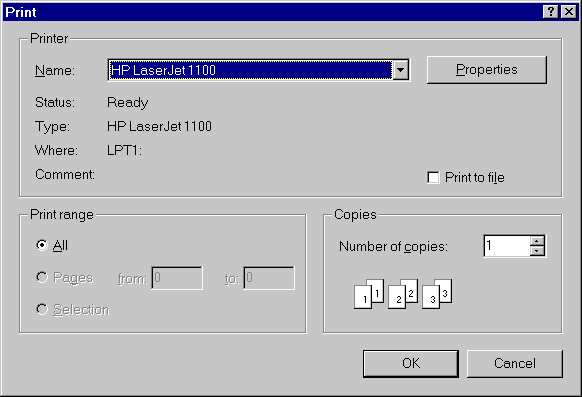
As you can probably tell, this is a standard Window's print box. You can choose between any printers recognized by your computer by clicking on the down arrow next to the printer name. You can also change the configuration of your printer (landscape or portrait printing, print quality, etc.) by clicking on the Properties button. One of the more handy features is the ability to send the output to a file instead of the printer. This is handy for listing and saving things like the days run log or the current configuration. You can also choose the number of printed copies that will be generated. When you are finished configuring the printout, click on the Ok button and printing will begin. In the cases where the data will be sent to a file, the program will first prompt you for the name of the file that will be created. This is done with a standard file dialog box similar to the following: