If you plan to use Cantera from Python, or want to run any of the Python demo scripts, or use the graphical MixMaster application, then you need to install the 'numarray' package.
Numarray provides capabilities for Python to work efficiently work large matrices, and is used by the Cantera Python package.
If you are using a PC running Windows, go to http://sourceforge.net/projects/numpy and download the Windows binary installer for numarray. All you need to do is to execute this installer to install numarray.
On a unix-like (linux, Mac OS X) platform, you need to build numarray from source code. The procedure to do this is largely automated, and takes only a few minutes. Here's what you do:
gunzip numarray-1.x.x.tar.gz
tar xvf numarray-1.x.x.tar
python setup.py build If your are the system administrator and want to install numaray so that every user can access it, then simply type
python setup.py install
You will probably have to run this command as super-user. Doing the install step this way will put the numarray module in the 'site-packages' subdirectory within the python 'lib' directory. This has the advantage that Python always looks in this directory for modules -- there is no need to set PYTHONPATH for the interpreter to find numarray. But it does require write access to the Python 'lib' directory, which typically only the system administrator has.
If you are not the system administrator, then you can install a local version of numarray in your home directory by adding the --home option to the 'install' step. For example, if you want to install all numarray files within a directory named 'python_modules' in your home directory, then do this:
python setup.py build python setup.py install --home=$HOME/python_modules
Note that if you use the --home option, you will need to configure Cantera so that it knows where to find numarray. To do this, you can either set environment variable NUMARRAY_HOME to the directory you specified with the --home option (e.g. $HOME/python_modules), or edit the cantera 'preconfig' script to set this variable there.
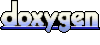 1.6.3
1.6.3