00001 /** 00002 * @file logger.h 00003 * Header for Base class for 'loggers' that write text messages to log files 00004 * (see \ref textlogs and class \link Cantera::Logger Logger\endlink). 00005 */ 00006 /* 00007 * $Id: logger.h 368 2010-01-04 00:46:26Z hkmoffa $ 00008 */ 00009 00010 #ifndef CT_LOGGER_H 00011 #define CT_LOGGER_H 00012 00013 #include <iostream> 00014 00015 #include <cstdlib> 00016 00017 namespace Cantera { 00018 00019 /// 00020 /// Base class for 'loggers' that write text messages to log files. 00021 /// 00022 /// This class is used to direct log messages to application- or 00023 /// environment-specific output. The default is to simply print 00024 /// the messages to the standard output stream or standard error 00025 /// stream, but classes may be derived from Logger that implement 00026 /// other output options. This is important when Cantera is used 00027 /// in applications that do not display the standard output, such 00028 /// as MATLAB. The Cantera MATLAB interface derives a class from 00029 /// Logger that implements these methods with MATLAB-specific 00030 /// procedures, insuring that the messages will be passed through 00031 /// to the user. It would also be possible to derive a class that 00032 /// displayed the messages in a pop-up window, or redirected them 00033 /// to a file, etc. 00034 /// 00035 /// To install a logger, call function setLogger (global.h / misc.cpp). 00036 /// 00037 /// See the files Cantera/python/src/pylogger.h and 00038 /// Cantera/matlab/cantera/private/mllogger.h for examples of 00039 /// deriving logger classes. 00040 /// @ingroup textlogs 00041 /// 00042 class Logger { 00043 public: 00044 00045 //! Constructor - empty 00046 Logger() {} 00047 00048 //! Destructor - empty 00049 virtual ~Logger() {} 00050 00051 //! Write a log message. 00052 /*! 00053 * The default behavior is to write to 00054 * the standard output. Note that no end-of-line character is 00055 * appended to the message, and so if one is desired it must 00056 * be included in the string. 00057 * 00058 * @param msg String message to be written to cout 00059 */ 00060 virtual void write(const std::string& msg) { 00061 std::cout << msg; 00062 } 00063 00064 //! Write an end of line character and flush output. 00065 /*! 00066 * Some systems treat endl and \n differently. The endl 00067 * statement causes a flushing of stdout to the screen. 00068 */ 00069 virtual void writeendl() { 00070 std::cout << std::endl; 00071 } 00072 00073 //! Write an error message and quit. 00074 /*! 00075 * The default behavior is 00076 * to write to the standard eror stream, and then call 00077 * exit(). Note that no end-of-line character is appended to 00078 * the message, and so if one is desired it must be included 00079 * in the string. Note that this default behavior will 00080 * terminate the application Cantera is invoked from (MATLAB, 00081 * Excel, etc.) If this is not desired, then derive a class 00082 * and reimplement this method. 00083 * 00084 * @param msg Error message to be written to cerr. 00085 */ 00086 virtual void error(const std::string& msg) { 00087 std::cerr << msg << std::endl; 00088 exit(EXIT_FAILURE); 00089 } 00090 00091 /// Return an integer specifying the application environment. 00092 virtual int env() { return 0; } 00093 }; 00094 00095 } 00096 #endif
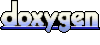 1.6.3
1.6.3