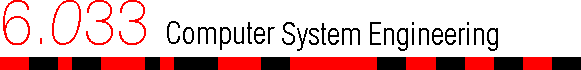
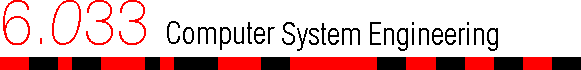
![]()
The 6.033 discuss meeting can be used by both students and staff to post questions and answers about 6.033 and topics covered in 6.033. It can also be used to post articles (or pointers to articles) of general interest to people in 6.033. Additionally, since the meeting has been around for several years, you can browse through some of the old transactions to find interesting and relevant material.
You can use your browser to read transactions from the 6.033 discuss meeting by using the discuss->www gateway. However, you can not use this gateway to post messages to the meeting.
In order to post messages to discuss, you need to run a discuss client. For more information about running a discuss client, you can read the Discuss on Athena help pages. There is also a Macintosh discuss client available.
The easiest way to run discuss is to get to an athena prompt and type:
athena% discussThen at the discuss prompt type the following:
discuss: am nemesis.mit.edu:/usr/spool/discuss/6.033 discuss: go 6.033You can then type "?" for a list of possible commands. The official discuss meeting information is as follows:
site: nemesis.mit.edu:/usr/spool/discuss/6.033 long name: 6.033 discussion short name: 6.033
![]()
Questions or comments regarding 6.033? Send e-mail to the TAs at
6.033-tas@mit.edu.
Questions or comments about this web page? Send e-mail to
6.033-webmaster@mit.edu.
Top // 6.033 home // Last updated $Date: 1999-01-21 14:33:34-05 $ by $Author: fubob $