M.I.T. DEPARTMENT OF EECS
April 4th, 2007
Please find additional clarifications and details in the DP2 FAQ.
6.033 Design Project 2: YouCast, A Peer-to-Peer Streaming Service
I. Assignment
You will do design project 2 in teams of three students who are in your
recitation or share the same instructor. There are four deliverables for Design
Project 2:
- A list of team members
emailed to your recitation instructor by April 12, 2007.
- One copy of a design
proposal not exceeding 1200 words, due on Tuesday, April 24, 2007.
- One copy of a design
report not exceeding 5,000 words, due on Thursday, May 10, 2007.
- An in-class presentation on May 15, 2007. Details about your
presentation. While this presentation falls during the last
week of classes, in consultation with the chair of the faculty we
have determined that the assignment falls in the spirit of the
end-of-term rules.
6.033 design reports are different from quizzes and problem sets. These
projects, like those in real life, are under-specified, and it is your job to
complete the specification sensibly, given the project requirements. As with
real-world designs, those requirements often need some adjustment as you flesh
out your design. We strongly recommend that you start early so that you can
iterate your design. A good design will likely take more than a few days.
II. Introduction
You and your friends have decided to start a new company,
YouCast. In contrast to YouTube, where people can share their videos
with others, YouCast provides live video streams. Anyone who has a
camera connected to the Internet can contribute a video
stream. Internet users browse a list of available YouCast streams and
watch whichever stream they like.
To launch a prototype, you deploy a few cameras around MIT. For
example, you may position a camera at LaVerde's to show the waiting
lines at the register. The camera allows people to estimate the
waiting time if they go buy stuff now. Other cameras show the lines at
the Stata cafeteria and Lobdell. Your cameras at the Z-center allow
students to check for congestion and avoid going to the gym when it is
full. You have also deployed cameras in class rooms so that students
can follow the lectures from home.
YouCast also allows any Internet user to
contribute live streams. You have told your friends at MIT and other
universities about your prototype. Many of them got excited and decided to
contribute video streams. Now, whenever they have a party, they stream it live
on the Internet via YouCast.
II.1 The YouCast System
The YouCast system has three types of machines, as
shown in Figure 1:
- Tracker: the tracker is a
server that maintains a list of video servers that stream live video. For
example, the tracker maintains the IP address of the PCs connected to the
camera in LaVerde's and a short description of
the video produced by that camera, e.g., "camera shows the register
line at LaVerde's, MIT." Users who are
interested in viewing a YouCast stream contact
the tracker and search the list of available streams to find something
they want to watch.
- Video Servers: A YouCast video server streams the output of a
particular camera to interested users. For example, the PC connected to
the camera at LaVerde's runs a YouCast video server. The server first contacts the
tracker and informs it of the availability of the video stream. Users who
learn the IP address of the video server from the tracker may contact the
video server to watch the stream.
- YouCast
Peers: A user interested in watching YouCast
streams runs a YouCast peer on her/his local
machine. The peer acts as a client and a server. The client part performs
the following functionalities:
- It allows a user to
search the list of streams available at the tracker
- It allows the user to
pick a stream and start watching it
- It allows the user to
switch from one stream to another
The server part allows a YouCast
peer to download a video stream from another peer that is watching it instead
of downloading it from the video server. This reduces the load on the video
server and improves scalability.
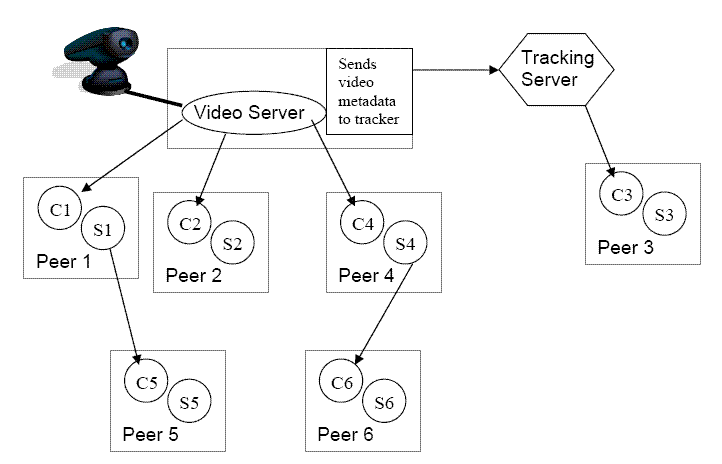
Figure 1: YouCast includes three types of
machines: a tracker, video servers, and peers. Each peer runs both a client and
a server.
III. Your Task
In this project, you will design a few protocols that control the interaction
among peers and between peers and a video server. Your design should achieve
the following four tasks: high video quality, scalability, resilience to
failures, and minimal security. Though we discuss these tasks in separate
sections, they do depend on each other. You need to come up with a single
design that addresses all of them.
Your design should be concise enough that other people can
implement video servers and peers based on your description, and your
protocols should not dictate particular implementations, in the same
way that HTTP and HTML do not dictate the implementation of a Web
browser.
III.1 High Quality Video Streams
A video stream is a sequence of frames. Each frame has a sequence number to
identify its position in the stream (e.g., frame 5 is played after frame 4 and
before frame 6). You do not need to worry about how to produce video frames or
how to show them on the screen. You, however, need to design a protocol for
timely dissemination of these frames from a video server to a peer machine
interested in watching the stream.
Goal: The objective of your dissemination protocol is to
ensure high-quality timely streaming of video. To see how you can
achieve this goal you need to learn a few things about video. For
proper video viewing, a peer needs to play the frames in order and at
a constant rate. For this project, you can assume that a peer needs to
play one frame every 50ms. This means that once a peer starts playing
the frames, it needs to provide the next frame every 50ms. Say that
the peer plays frame 6 at time t. Then at t+50ms, the
peer needs to play frame 7. If the peer does not receive frame 7 by
t+50ms, then it does not have the right frame to play. The peer
can compensate for the missing frame but at the expense of a degraded
video quality. Specifically, if the peer has received a frame with a
higher sequence number (say frame 8), it skips the missing frame and
plays that frame. If the peer has not received any frame with a
sequence number larger than the missing frame, it plays the most
recent frame (i.e., frame 6). In both cases, the video quality
degrades. If the peer skips the missing frame, the user sees a jump in
the video stream. If the peer replays the last frame, the user sees
that the video freezes. Note that there is no point receiving frame 7
after a peer has played a frame with a larger sequence number (say
frame 8) because frames have to be played in increasing order. Thus,
to ensure high video quality, your design should maximize the
likelihood that a peer has a frame by the time it needs to play
it.
A naive design that retransmits every frame until it is received,
regardless of whether it can still be played, is inefficient. In
fact, such an approach may degrade the video quality because it spends
the system's bandwidth on retransmitting the wrong frames.
Note also that a peer cannot download the whole video before
starting to play it. For example, it is not acceptable to say that a
peer who wants to watch the lines at LaVerde's reliably downloads
frames for long interval, and starts playing the video once it has
received all frames in a sequence of 10 minutes. By then the lines may
have changed significantly. Your design should provide the user with
the feeling that the video is streamed in realtime. This requires that
the delay between generating a frame and playing it stays low, e.g.,
less than a minute.
Task and assumptions: Your
job is to design a dissemination protocol that ensures good video quality. Your
design may make use of the following:
- Producing Frames:
You do not need to worry about frame generation. You can assume that
someone has written a module that takes the output of a video camera and
generates a video frame every 50ms. You can provide a call back function
to this module Frame_Handler(frame_ptr pf).
The module will call this function every 50ms and passes to it a pointer
to most recent frame. Your job is to design the Frame_Handler and to
disseminate the frames according to your designed protocol.
- Playing Frames:
You do not need to worry about how to show frames on the screen. You can
assume that someone else has written the function Play_Frame(frame_ptr fp),
which takes a frame and shows it on the screen. Your protocol should arrange to call
this function once every 50ms and give it a pointer to the frame you want
to send to the screen.
- Network Delay:
You can assume that the maximum delay in the network is bounded by 1
second. The network however may delay, drop, or reorder packets.
- Sending and Receiving Frames: To send a frame to a
specific peer, you can call a pre-written function
Send_Frame(frame_ptr fp, IP_address Destination), which
sends the frame at fp to the peer whose IP address is
Destination. Your video server should call
Send_Frame once every 50ms, and pass to it the most
recent frame. The call needs to be repeated for every
destination (i.e., every peer that is streaming directly from
this server). Whenever a peer receives a frame it calls
Receive_Frame(frame_ptr fp, IP_address Source) and
passes to it pointers to the new frame and its source IP
address. This is a callback function, i.e., by providing code
for this function you obtain every frame that the peer receives
and can decide what to do with it.
- Frame
Retransmission: Send_Frame
runs on top of UDP. Thus, your protocol must detect lost frames and perform
retransmissions when needed.
- Frame Header: A
header is attached to each frame to indicate the frame sequence number. Given
a frame you can obtain its sequence number by calling the function
Get_Frame_Seqn(frame_ptr fp), which takes a pointer to a frame and
returns its sequence number.
- Packets: You can
assume that each packet contains a single video frame and its header.
- Extending API:
You are free to extend the above API and the frame header, as you see fit.
You need, however, to clearly describe your extensions.
- Timeliness: To
maintain the realtime effect, the time between receiving a frame and
playing it should not exceed 60 seconds.
III.2 Scalable Streaming
Your design should scale to a large number of peers, while maintaining high
video quality. A YouCast video stream has an average
rate of 0.5 Mb/s. This is a significant amount of bandwidth. Many video servers
may be behind DSL or T1 lines, which are limited to 1-2 Mb/s. In this case,
only a few peers can directly download the stream from the video server without
causing severe congestion. This problem is not limited to servers behind DSL or
T1 lines. Consider a scenario in which tens of thousands of international
students start streaming a 6.033 lecture in realtime. This number of peers
would overwhelm any MIT machine, despite its high-speed connectivity.
Goal: Your design needs to
support scenarios in which thousands of peers watch the same stream. To address
this issue, you may want to make some peers download the stream from each
other, as shown in Figure 1. This means that each peer runs a peer server,
which takes the received frames as input and transmits them to interested
receivers. We say that the downloading peer is a child of the serving peer.
A naive approach would make the first peer stream the video from
the video server. Other peers stream the video from the peer that
joined immediately before them. As a result, the video will be
delivered along a string of peers. Assume 1000 peers are interested in
watching a particular stream. First, the stream will incur a very
large delay before it reaches the 800th or 900th peer. Second, if Peer
1 misses a particular frame all other peers fail to receive that
frame. Third, if Peer 1 crashes, the other 999 peers will experience a
disturbance in video quality. You should propose a dissemination
infrastructure that works much better than string dissemination
infrastructure.
Your Task: You should augment your dissemination
protocol with a join protocol. A peer runs the join protocol
before the dissemination protocol to discover from which machine to
stream video, i.e., to discover a parent machine. Then the child peer
runs the dissemination protocol to stream video from its parent
machine.
Your design of the join protocol should address the
following issues:
- How does the system
maintain information about which peers are currently watching a
particular stream? How does it keep information about the various
parent-child relationships? Which machine (or machines) maintains that
information? What data structure do you use to store that information and
how do you update it?
- How does the system
use the above information to direct a new peer to stream the video from a
particular machine?
- Ensure that your dissemination protocol (from Section III.1)
continues to work properly when it runs between two peers, a
parent and its child. Whether you use a server-push or
client-pull model, you should make sure that the parent
appropriately provides frames to its children in the tree.
Remember to consider the case where the parent lacks the
appropriate frame to send to the child.
- Does the system ensure
scalability to a large number of peers? Do a quick estimation of the
maximum number of peers per stream, in your system. Use the assumptions
below in your evaluation.
Assumptions and constraints:
In addition to all previous assumptions, you can assume the following:
- A video stream
requires an average rate of 0.5 Mb/s.
- Each machine (a peer
or a video server) has a fixed limit on the total streaming rate that it
can handle. This limit bounds the sum of incoming and outgoing streaming
traffic.
- The limit varies from
one machine to another, but each machine knows its own limit.
- For your analysis only,
you can assume that on average a machine can handle 5 streams.
- The maximum latency in
the network between any pair of machines is 1second.
- Each peer watches only
one stream at any point in time, and each video server is attached to one
camera.
- For your analysis, assume
that a frame that is delayed by more than one minute while being
disseminated is not useful.
- Finally, focus on the
scalability of the dissemination protocol. You do not need to worry about
whether the tracker can handle queries about available streams.
III.3 Resilience to Peer Failures
A machine may crash or reboot at any time. Further, a peer may stop watching
a stream at any time. Your design should minimize the impact of such events on
performance. In particular, you may want to make peers serve video to each
other to reduce the load on the video server. But if a peer crashes or leaves
the system, your design should minimize the likelihood that other peers that
download the video from the failed peer will miss frames. Note that you cannot
assume that a peer will inform its children before rebooting or killing the
application.
- Goal & Task:
Design your protocols to be robust to any peer failure, i.e., as long as
multiple peers do not fail at the same time, no peer will see performance
degradation that is caused by peer failures. Specifically:
- Modify your design of
the join protocol and the dissemination protocol (Sections III.1 and III.2) to
maximize the likelihood that a peer has a frame by the time it needs to
play it, despite the possibility of a parent failure.
- Add a repair
protocol that allows a peer to recover after a parent failure. A peer
runs the repair protocol after it detects a parent failure to recover the
dissemination structure and its robustness to future failures.
- Try when possible to
reduce the overhead of your design. Recall that the average machine in
your system can handle a maximum of 5 streams. If your failure
design introduces a large overhead, it will affect the scalability of
your protocol.
- You may need to
revisit your scalability estimation from section III.2 to take into account
the modification you introduced to deal with failures. Submit only one
calculation that estimates the maximum number of peers per stream
supported in your final design supports.
- Additional Assumptions:
- You can assume that
all peer failures are fail-stop failures (i.e., no malicious peers).
- You do not need to
worry about failures of the tracker or the video server. You also need
not worry about network partitions. Your design should focus only on peer
failures.
III.4 Minimal Security
Your design should support private streams. A camera owner can make
his stream accessible only to specific peers. Users who are allowed to
watch the stream exchange shared-secret keys with the camera owner
using an out of band mechanism (e.g., in email or over the phone).
Peers that are not allowed to watch a stream should not be able to
watch it, even though they may download the video.
- Goal: Extend your
design to support private streams. Your design should specify how to use
the keys to ensure that only peers who have the right keys can watch the
stream. Your design should also ensure that private streams stay scalable.
- Additional Assumption:
- Assume a camera owner distributes
shared-secret keys to his friends in email messages.
- Task: You need to tell
us how you address the following issues:
- Does the camera owner
distribute the same key to all potential peers or different keys?
- How does your system use
the keys to ensure that a peer that does not have the right key cannot
watch the stream?
- Do you need to change
the dissemination, join, or repair protocols? If yes, how? In particular, describe how parent
peers handle frames from private streams.
IV. Your Design Proposal
The design proposal should be a concise summary (1200 words) of your overall
system design. It's a good idea to start out with a system diagram to show how
you plan to make the overall system work. Your proposal should lay out the
basic mechanisms in the dissemination protocol and the join protocol.
You do not have to present a detailed rationale or analysis. However, if any
of your design decisions is unusual (particularly creative, experimental,
risky, or specifically warned against in the assignment), or you want to change
any of the assumptions substantially, it would be wise to describe such changes
in your proposal.
You will receive feedback from your TA in time to adjust your final report.
V. Your Design Report
Here are some items we are interested in seeing in your
final report.
- Distribution mechanism
diagram: A diagram (or a series of diagrams) that show the overall
organization of peers to support peer to peer streaming and the
dissemination infrastructure.
- Overview: An overview
explanation that describes the design from a high level, referring to and
introducing your diagrams.
- Dissemination protocol:
A description of your proposed dissemination protocol. Describe how both
how the server and peers participate in the protocol. Detail how the
protocol handles network problems as well as peer failure.
- Join protocol: A
description of how a peer joins the dissemination infrastructure. If you
use any complicated metadata structures, be sure to describe how they
work. Provide a reasonable example of a peer joining a stream.
- Repair protocol: A description
of how a peer detects a failure and repairs the dissemination
infrastructure to recover robustness and ensure it can recover from future
failures
- Security extension: A description
of how you handle private streams.
- Scalability and Fault
Tolerance analysis: Describe how your system performs as the number of
peers grows. Furthermore, argue that your system handles a single crashed
peer with no loss of performance (be sure to look for tricky corner
cases).
Note
that your report should describe only the final design of your protocols. For
example, if you have designed a dissemination protocol
to address the goal in Section III.1 but had to modify it later to address the goals
in Sections III.2, III.3, and III.4, describe only the final design. We expect one design
for each protocol, and that the combination of the three protocols satisfies
all the goals in this document. Similarly, you should report the analysis of only
the final design.
VI. Your written work
The following are some tips on writing your design report. While the Writing
Program will not be grading DP2, you can still use them as a valuable writing
resource.
Audience: You may assume that the reader has read the DP2 assignment but has
not thought carefully about this particular design problem. Give enough detail
that your project can be turned over successfully to an implementation team.
Report Outline (use this organization for your report):
- Title Page: Give your design
report a title that reflects the subject and scope of your project.
Include your names, recitation instructor, and the date on the title page.
- No Table of Contents.
- Introduction: Summarize the
salient aspects of your design, the trade-offs you made, a brief rationale
for the design you have chosen, and the results from your analysis.
- Design Description and
Analysis: Explain and elaborate your solution. Show how your solution
satisfies the design constraints and solves the design problem (or how it
fails to do so). Be sure to identify trade-offs you made, and justify
them. Clearly describe your analysis and the conclusions you have drawn
from your analysis. You will want to sub-divide this section into
subsections and use figures or code, where needed, to support your design
choices.
- Conclusion: Provide a short
conclusion that provides recommendations for further actions and a list of
issues that must be resolved before the design can be implemented.
- Acknowledgments and
References: Give credit to individuals whom you consulted in developing
your design. Reference any sources cited in your report. The style of your
references should be in the format described in the Mayfield Handbook's
explanation of the IEEE style.
- Word count. Please indicate
the word count of your document at the end of the project.