This lab was held on Thursday, February 4, 2016 at 7:30 P.M. in 32-082.
This is a non-compulsory programming lab to introduce students to webpage building with HTML and CSS.
View the source of this page to see a
nicely documented solution to the exercises below.
Last Updated: Sun, Jan 31 2015 at 10:30 P.M.
Overview
In this programming lab, you will be completing a series of exercises that will help you structure and style web pages. Here's a picture of what your webpage will look like when you're done.
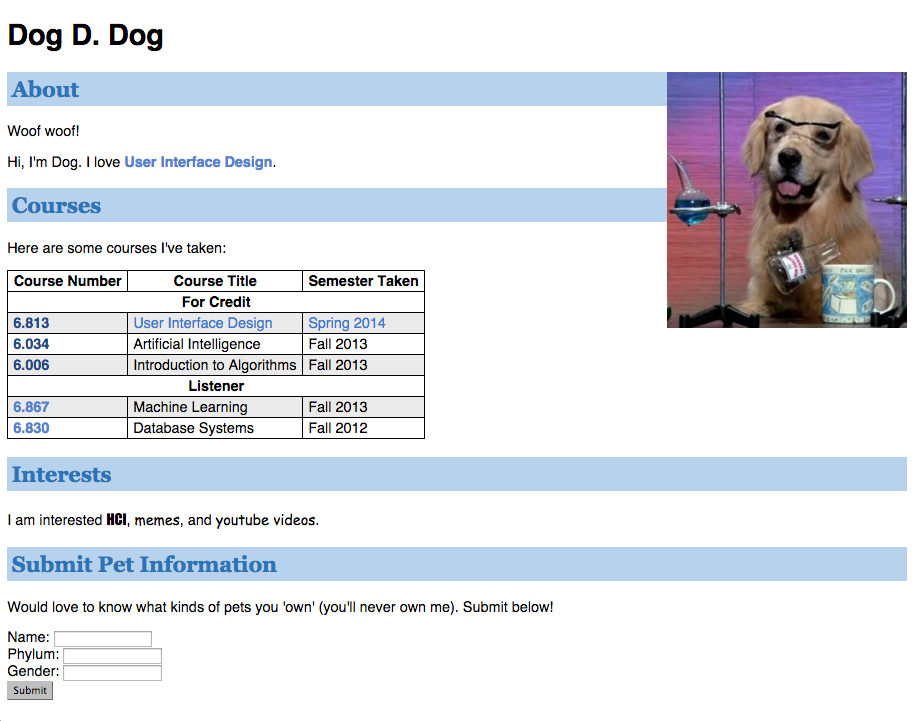
Required Resources
You will need a a text editor, preferably with syntax highlighting. We recommend using Sublime Text, available on OS X, Windows and Linux.
References
- Helpful videos selected by TAs
- HTML reference
- CSS reference
- A condensed CSS primer by 6.831 staff (It is a Google Presentation, and comments are allowed.)
Exercise 0: Build Dog's website from scratch
For this exercise, open up your text editor and follow along with what we do on the projector. Starting from a blank file, we will:- Use basic HTML tags to define the overall structure of a web page.
- Add some text content to the web page.
- Add an image to the web page.
- Separate the web page into sections and give each section a heading.
- Apply some basic style to the sections using CSS rules.
Exercise 1: Make the page your own
Modify the page's content to make it your own website.- Replace the name in the page's title with your own.
- Replace the interests listed with your own.
- Replace the picture of Dog with a picture of yourself.
Exercise 2: Style your page using Chrome Inspector (F12) or FireBug
Use the Chrome Inspector or Firebug to inspect your elements and play with CSS rules. Here is a good reference on CSS selectors.
- Change heading fonts to Georgia and color them maroon.
- Make links colored differently when you hover and have visited them.
Exercise 3: Add and style a table of courses
Modify the page to include a table of courses you are taking and have taken. Here are some examples of simple tables. Your table should have:
- three columns: course number, course title, and semester taken
- two vertical sections, with headers for courses taken 'For Credit' and as 'Listener'
- alternating row background colors, so it's easy to read
- green colored text if the class is currently being taken
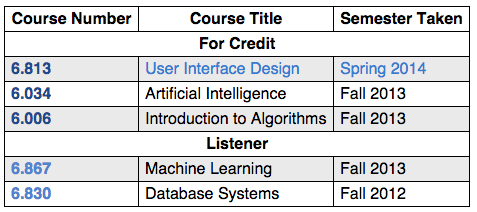
Exercise 4: Positioning
Use Inspector/Firebug to try different layouts using the CSS position directive. Move your picture, interests and course info around. Here's a reference on CSS positioning. Put your picture on the right and the rest of your info on the left.
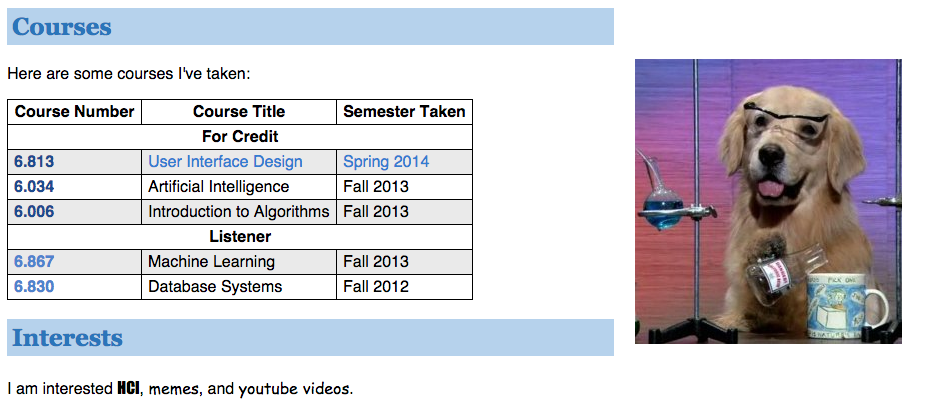
Exercise 5: Add a Form
Add a form which visitors of your website can use to submit information about their pet. Here's a reference on forms.
- Add textboxes for the pet's name, gender and phylum.
- Add a Submit button.
Featured videos: How to create forms in HTML5
Exercise 6: Codecademy Exercises
Do the projects on the Codecademy website.