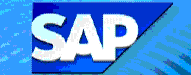 F.13
Automatic Clearing
F.13
Automatic Clearing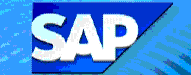 F.13
Automatic Clearing
F.13
Automatic ClearingCashier's office runs this procedures every afternoon after 4 p.m to clear the day's payments and their associated invoices.
![]() Role
ZSBM=>Accounts Receivable => Periodic Processing => F.13 - Automatic
clearing
Role
ZSBM=>Accounts Receivable => Periodic Processing => F.13 - Automatic
clearing
Result: A General selections screen displays, as shown below.
Copyright © 2003, Massachusetts Institute of Technology. All rights reserved.