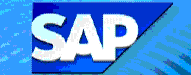 FB02
- Change Document
FB02
- Change Document
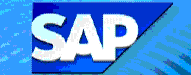 FB02
- Change Document
FB02
- Change Document
You can use this transaction to change an FI invoice, for example the customer line item text. You need to identify the FI invoice by document number (range is 90000000 - 999999999).
![]() Role
ZSBM => Accounts Receivable=> Document => FB02 - Change
Document
Role
ZSBM => Accounts Receivable=> Document => FB02 - Change
Document

If you enter a valid document number, the FI invoice displays as shown below.
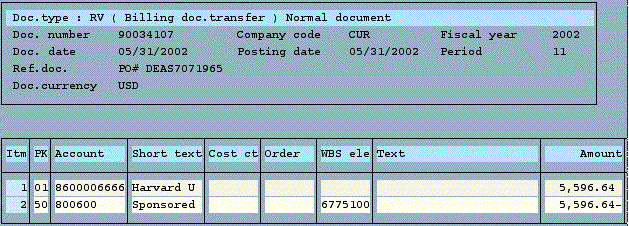
To change the customer line item text,

To view additional documents associated with this FI invoice,
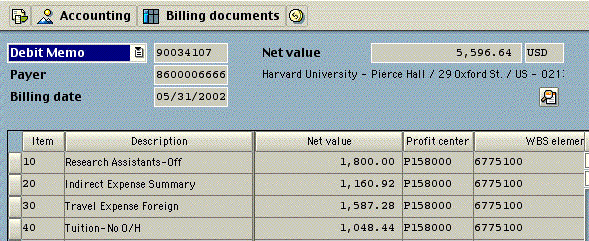
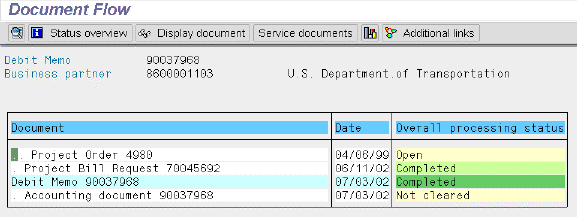
Last updated on 01/31/2006 14:31:25.