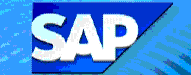 ZAS1
- Report Errors in Dunning Procedure and Dunning Area
ZAS1
- Report Errors in Dunning Procedure and Dunning Area 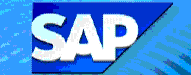 ZAS1
- Report Errors in Dunning Procedure and Dunning Area
ZAS1
- Report Errors in Dunning Procedure and Dunning Area Use this procedure to run a report listing sponsor billing dunning errors. The errors can be corrected from the report screen.
Errors listed include: blocked customers and invoices, customer records with a Dunning Procedure not equal to SPON, customer records with no dunning data, and customer records and documents with payment terms not equal to ZB40.
![]() ZSBM
=> Accounts Receivable => Periodic Processing => Info System =>
ZAS1 - Errors in Dunning Procedure & Area
ZSBM
=> Accounts Receivable => Periodic Processing => Info System =>
ZAS1 - Errors in Dunning Procedure & Area
On command line, enter: /nZAS1
The report lists "errors" found, including:
For example, shown below is the report page telling how to correct customers records with Dunning Procedure not equal to SPON.
Copyright © 2002, Massachusetts Institute of Technology. All rights reserved.