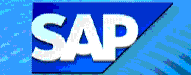 VF05
- List Billing Documents
VF05
- List Billing Documents 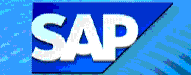 VF05
- List Billing Documents
VF05
- List Billing Documents Use this transaction to display or change SD billing documents. You need to input sponsor research customer number.
![]() Role
ZSBM=> Cost Reimbursable => Monthly Processing=> Billing=> Other
Billing Functions=> VF05 - List Billing Document
Role
ZSBM=> Cost Reimbursable => Monthly Processing=> Billing=> Other
Billing Functions=> VF05 - List Billing Document
At the Command Line, enter: /nVF05
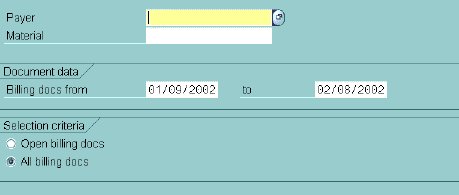
| Group | Int/Ext | From | To | Size | Type of record |
|---|---|---|---|---|---|
| SPON | Internal | 8000000000 | 8999999999 | 10 | New sponsors |
| SPOX | External | 9930000000 | 9949999999 | 10 | Existing sponsors |
| GEN | Internal | 7000000000 | 7999999999 | 10 | General A/R customers |
A sample screen is shown in the next step.
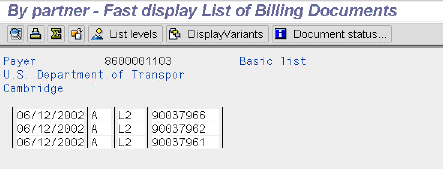
Double click on a line to display/change the SD billing doc (see VF03, step 3, or VF02, steps 3-4, for details).
From the SD billing document , you can view the FI invoice or originating documents (see VF03, steps 4 and 5 for details).
Copyright © 2002, Massachusetts Institute of Technology. All rights reserved.