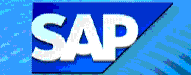 VF11
- Cancel Billing Document
VF11
- Cancel Billing Document 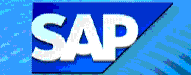 VF11
- Cancel Billing Document
VF11
- Cancel Billing Document Use this transaction to cancel a (system-generated) SD billing document and its FI invoice, for example when you need to make changes to the billing request.
![]() Role
ZSBM=> Cost Reimbursable => Monthly Processing=> Billing=> Other
Billing Functions=> VF11 - List Billing Document
Role
ZSBM=> Cost Reimbursable => Monthly Processing=> Billing=> Other
Billing Functions=> VF11 - List Billing Document
At the Command Line, enter: /nVF11

Note: Do this to ensure that an FI document is created for the "cancellation of invoice".
 or Enter.
or Enter.
The screen shown in the next step displays.

 to SAVE.
to SAVE.
Result: A message displays that "Document 9xxxxxxx has been saved" (that is, cancellation of invoice is saved).
The invoice is cancelled (but still needs to be cleared from A/R). The procedure also backs out any information that makes a scheduled billing (contract) or a billing request (order) look like it has been completed.