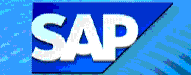 VFX3
- Release Billing Documents for Accounting
VFX3
- Release Billing Documents for Accounting 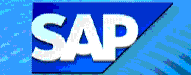 VFX3
- Release Billing Documents for Accounting
VFX3
- Release Billing Documents for Accounting This transaction can be used to release a number of SD billing documents to accounting, when there is a problem affecting a number of SD billing documents, for example an authorization problem. Once the authorizations are fixed, this transaction can be run to create the FI invoices.
You can also correct the billing date on SD billing documents using this transaction.
![]() Role
ZSBM=> Cost Reimbursable => Monthly Processing=> Billing=> Other
Billing Functions=> VFX3 - Release Billing Documents for Accounting
Role
ZSBM=> Cost Reimbursable => Monthly Processing=> Billing=> Other
Billing Functions=> VFX3 - Release Billing Documents for Accounting
At the Command Line, enter: /nVFX3
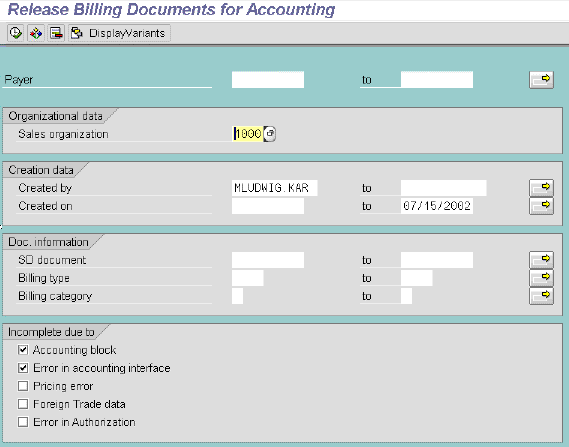
| Group | Int/Ext | From | To | Size | Type of record |
|---|---|---|---|---|---|
| SPON | Internal | 8000000000 | 8999999999 | 10 | New sponsors |
| SPOX | External | 9930000000 | 9949999999 | 10 | Existing sponsors |
| GEN | Internal | 7000000000 | 7999999999 | 10 | General A/R customers |
Result: A list SD billing documents matching your selection criteria.displays, as shown in the next step.
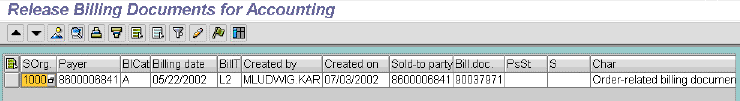
To release SD billing documents to accounting,
| Select all (7th button from left); background turns dark yellow, as above. | |
| Unselect all (8th button from left); background turns light blue. |
![]()
On the Macintosh, contiguous billing requests can be selected by Shift-click on each and non-contiguous items by Control-click.
On Windows, multiple bill requests can be selected by Control-click on each.
You change the billing date from VFX3, if this is the problem with the SD billing document. To do so,
Result: The SD Billing Document Change: Overview screen displays (not shown).
If there is no other problem with the billing document, the FI invoice is created automatically.
Copyright © 2002, Massachusetts Institute of Technology. All rights reserved.