xmixer
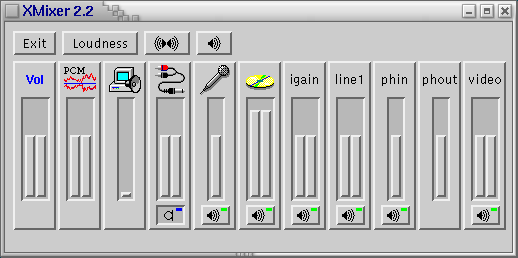
If you are listening to sound from a different source such as a web page, or if the CD drive does not have a jack, use the audio out jack at the back of the machine (diagrams below). There is currently an issue with muting the speaker volume on some Dell models; if sound continues to play through the speakers after you have connected the headphones to the rear jack, please stop the sound source, and listen to it on another machine.
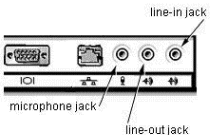
Plug headphones into the middle jack (line-out).
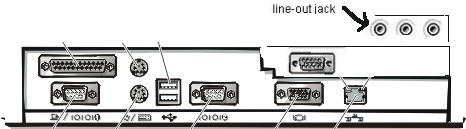
Plug headphones into the green-colored jack (located above the monitor cable).
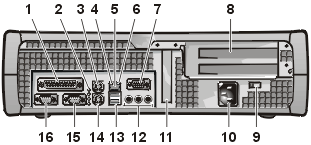
Plug headphones into the green-colored jack shown at position 12 (leftmost of the 3 jacks).