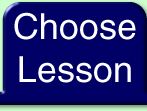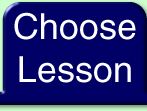- Advanced Email Tutorial
- Sending Email
- Attachments:
- click BROWSE and choose the document, depending on
where it is.
- Click on ATTACH FILE. In a couple of seconds the file
will be attached to your outgoing email.
- Fill in the TO section and hit SEND and you're done!
|