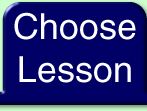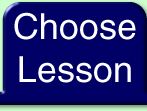|
Under development.
- Getting an email address:
- You will then be taken to the sign in page, where you
should click on "Sign up now".
- After clicking that, you'll be sent to a page listing the
different kinds of services you can sign up for. I'm choosing
"free Yahoo! Mail Service.
- Fill in the required fields and hit SUBMIT.
- The next screen will show you newsletter you may be
interested in receiving, but to avoid getting junk mail, we
suggest that you don't sign up for any of the newsletters.
- Click CONTINUE TO Yahoo! MAIL.
- You will now be taken to the Main Email page.
|