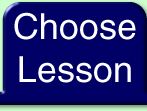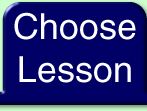- Sending Email:
- Click on Compose
- Put the email address of the person you are emailing in the To
box (eg: ladyg@yahoo.com)
- "subject": this field is optional. A title will let the receiver
know what the email is about.
- Write body of email in the big box
- Click SEND.
- The following features will be covered in the Advanced Email section
- CC: carbon copies
- BCC: blind carbon copies
- Attachments
|