

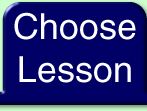


|
|
 |
 |
 |
 |
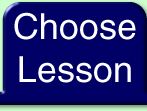 |
 |
 |
|||
|
|||||||
|
|||||||
|
Under Development What is a Medline?:Medline is a database established by the National Library of Medicine. It contains abstracts and citations from articles relating to a variety of health and medical questions. Using PubMed:Pubmed is a website that allows you to access and find articles in the Medline Database. Getting Started:How to navigate the PubMed webstie:
How to Search:Enter keywords into the query box.
Some helpful hints when searching
Getting Results:Hit go to get results What do the results mean?
Using Results:Click on the authors name to get the abstract Click on [related articles] to see similar articles Click in the checkbox on the left to select, then hit save, and push ok to save the abstract Click on Text to put webpage in text only format( no sidebar) Use the browser to print if desired Click on order at the bottom to order the complete journal article |