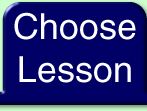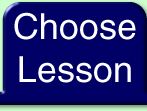|
Because we, T.H.E. BrainTrust, want to help you find information
and support groups for brain tumors and injuries, we’re now going
to help you search for a brain tumor support group.
|
- Go to the box next the "Google Search" button, and type in
"brain tumor support groups." Then click on "Google Search."
- Now you get your search results. If you like one, click on it
to go to its website.
- If you don’t like your search results, go back up to the box
next to the "Google Search" button, and type in another word to make
your search more specific, or you can type in something else.
Perhaps you’d like to find a brain tumor support group in your
area; you can type in, for example, "New York brain tumor support
group." Then click on "Google Search."
- Now you have a new set of search results. Click on one that you
like, or go back up to the box next to the "Google Search" button
and try again!
|  |