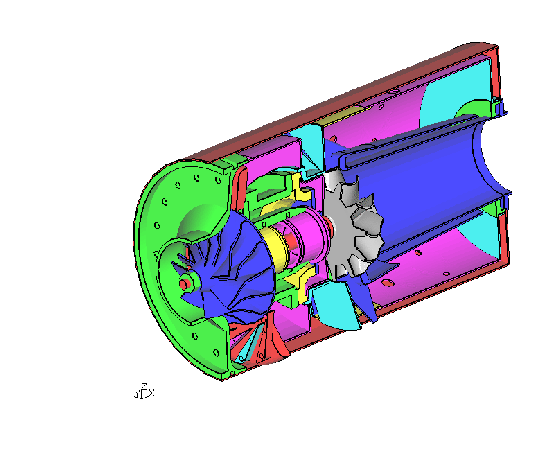 |
'seta' <set> ['!'|'n'|'e'|'p'|'l'|'c'|'s'|'b'|'S'|'L'|'se'| ->
'sh'|'ld'<div> <name|*chars* ..>] |
['n'|'e' <name> '-' <name> <steps>]
This keyword is used to create or redefine a set (see also qadd). All entities like points or bodies and so on must be stored at least in one set to be reachable. The set ''all'' is created automatically at startup and will be open (see seto) all the time unless explicitly closed (see setc). To add points to the set ''dummy'' type:
Nodes n, Elements e, Faces f, Points p, Lines l, Surfaces s, Bodies b, Nurb Surfaces S, Nurb Lines L, names of other sets se or shapes sh. If the entity of the specified type does not exits a set of that name is assumed and if existing then all it's entities of the specified type are appended:
seta set1 n set2
will append only the nodes in set2 to set1. If the type 'se' is used then the full content of set2 is appended. Wildcards (*) can be used to search for setnames of a certain expression.
The program will automatically determine the type of the entities if not specified, but then the names must be unique. More than one name can be specified. A minus sign between two numbers of nodes or elements specifies a range of entities with steps of ''steps'':
seta set1 n 1001 - 1100 12
If the '!' sign is specified instead of a setname then the program generates automatically sets with system defined setnames and stores entities in it. Up to now the only case were this can be used is to separate independent meshes. The single independent meshes are then referenced by new setnames, for example:
seta ! all
will determine all separate (disjunct) meshes in set ``all'' and store them in sets called +CF<nr>. Figure 8.92) illustrates this function.
Lines with a division higher than specified with
seta setname ld50
can be stored in a set. Here all lines with a division above 50 are stored in setname.