

The "Change customer: initial screen" displays.
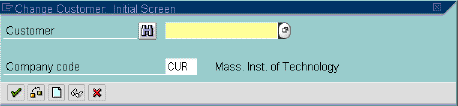
The "Change Customer: General data" screen appears; the Address tab displays, as shown below.
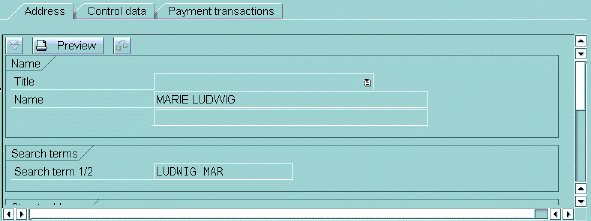
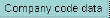 button.
button.
The "Change customer: Company code data" screen appears; the Account Management tabs displays, as shown below.
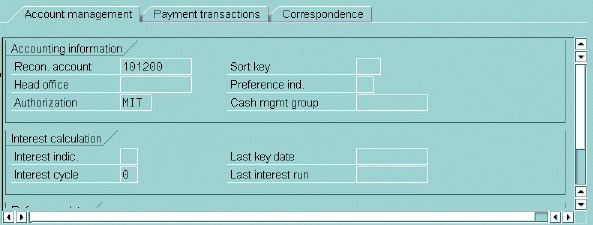
 to SAVE
to SAVE