

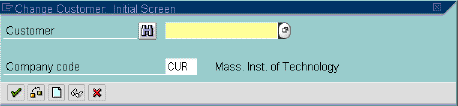
![]() or ENTER
or ENTER
The "Change customer: General data" screen displays; the Address
tab is open.
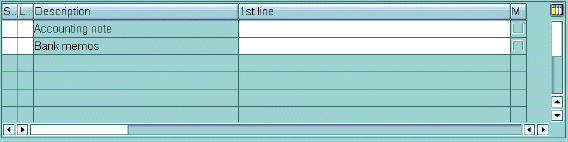
Alternatively, double click on Accounting Note (see above) to display an entire screen for entering accounting notes (see next step).
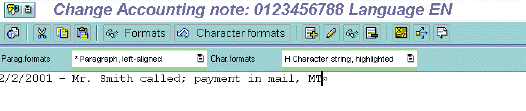
You may be adding to the existing notes. You should date your notes; you may want to initial them for future reference.
(F11) to Save.
A message appears stating changes were saved.