Customer master records can be marked for deletion ONLY IF
the line item balance is zero. Records marked for deletion will be removed from
the database at the next purge.
- User menu path: ZARM => Master Records=>
Mark for Deletion:
- SAP fast path: FD06
- Select customer:
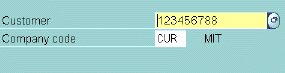
- Customer Number (MIT ID #, SSN#, or
7xxxxxxxxx)
 or ENTER
or ENTER
- Click on All areas to mark for deletion.
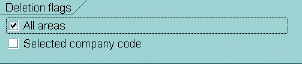
 to SAVE
to SAVE
A message appears stating changes were made.
Copyright © 2002, Massachusetts Institute of Technology.
All rights reserved.


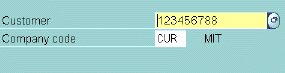
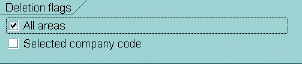
 to SAVE
to SAVE