

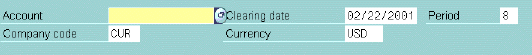
Account (customer number: MIT ID#, SSN#, or 7xxxxxxxxx)
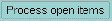
USD Gross (make sure line item amounts to clear
display in blue; double click on item to go from black to blue or vice versa)
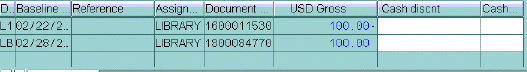
Notes: Amounts that are NOT to be cleared should display in black. Document numbers for invoices usually begin with "18"; document numbers for credit memos usually begin with "16".
Assigned, Not assigned (System generated; when amounts to clear are in blue, the Assigned and Not assigned amounts in Edit Status box should equal zero, as shown below)
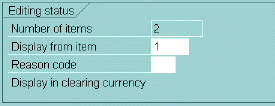 |
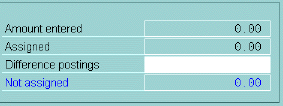 |
 to SAVE
to SAVE
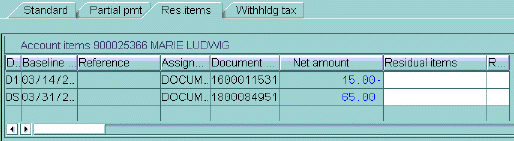
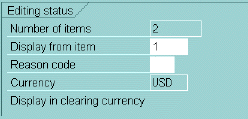 |
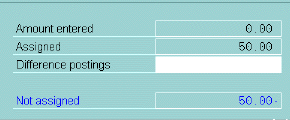 |
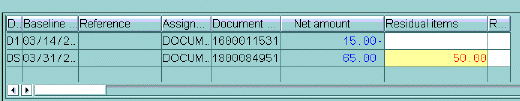
For example, 1800084951 and 03/2001 (see above). You need
this data in step 6.
In Editing Status box, the Assigned and Not assigned amounts now equal zero (not shown).
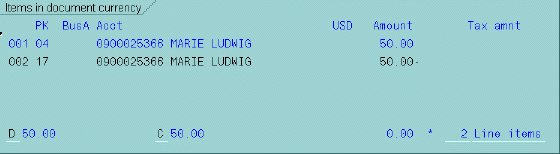
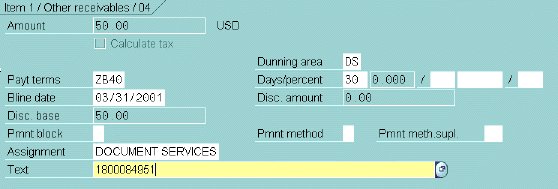
 to SAVE
to SAVE
A message states that document # was posted (these document numbers usually
begin with "01")
Copyright © 2002, Massacusetts Institute of Technology. All rights reserved.