

Accounting=>Financial Accounting=>Accounts Receivable
=>
(new menu) Environment=>User Parameters=>Control Totals
The screen "Control Totals: Display Amounts Posted" displays.

The screen "Control Totals: Maintain Specifications" displays.
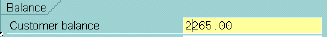
 to return to A/R menu.
to return to A/R menu.
Accounting=>Financial Accounting=>Accounts Receivable=>
(new menu) Environment=>User Parameters=>Control Totals

The screen "Control Totals: Display Differences" displays. The Customer Balance field displays the difference between the manual total and SAP calculated total, as shown below.
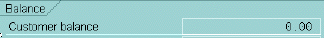
Note: To view the SAP invoice total, click on Posted Amounts

 to return to A/R menu
to return to A/R menu

The screen "Control Totals: Maintain Specifications"
displays.

 to return to A/R menu
to return to A/R menu