
You can display/change invoice line item data for a customer
without quitting the customer master record, as described below.
- User menu path: ZARM => Master Records=>Display/Change:
- SAP fast path: FD03 or FD02
- Enter Customer number
(MIT ID, SSN#, or 7xxxxxxxxx):
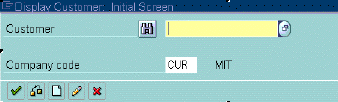
 or ENTER
or ENTER
The "Display Customer: general data" screen displays; the Address
data tab is open (not shown).
- From menu bar, select Environment=>List documents=>Line
items
- Select Status of line items to display (Open, Cleared,
or All)
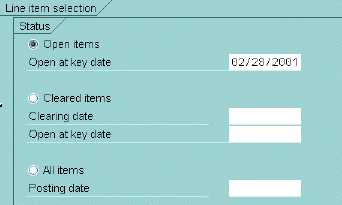
- Click on Execute

The line items selected are listed.
To view/change an individual line item, double click on its line.
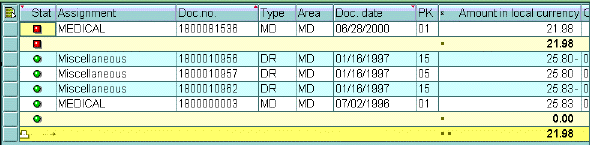
- To enter "change mode", select Document =>Display <->
Change from the menu bar.
- Make changes, as needed.
-
 to SAVE
to SAVE
A message appears stating changes have been saved.
- To return to customer master record, press

Copyright © 2002, Massachusetts Institute of Technology.
All rights reserved.


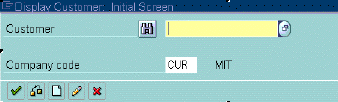
 or ENTER
or ENTER
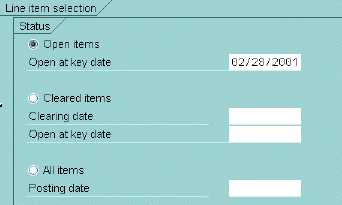
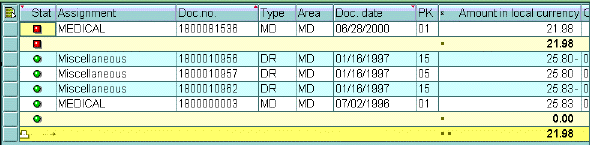
 to SAVE
to SAVE