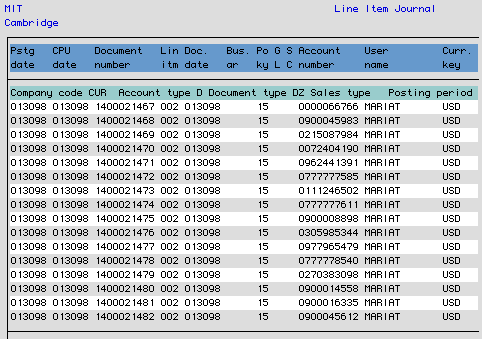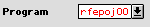
 to open the window
shown below.
to open the window
shown below.
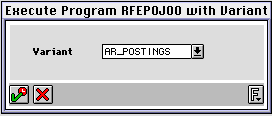
 for Variant field; then select variant AR_POSTINGS.
for Variant field; then select variant AR_POSTINGS.
Note: Under further selections, this variant has Customer section and G/L Account section selected.


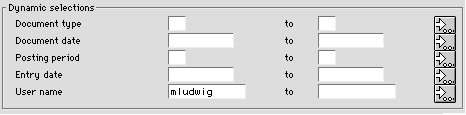
Enter data in other selection fields, as needed.
 to SAVE
to SAVE

A report will appear on the screen with the user's daily activity. A sample report is shown below (but dollar amounts are off-screen).