

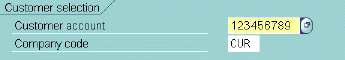
| Group | Int/Ext | From | To | Size | Type of record | |
|---|---|---|---|---|---|---|
| MIT | External | 1 | 999999999 | 9 | Employees & non-employees
|
|
| SPON | Internal | 8000000000 | 8999999999 | 10 | New sponsors | |
| SPOX | External | 9930000000 | 9949999999 | 10 | Existing sponsors | |
| GEN | Internal | 7000000000 | 7999999999 | 10 | General A/R customers |
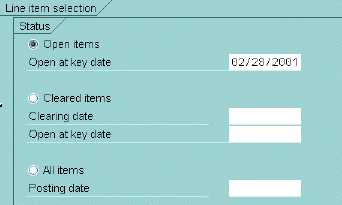

The line items are listed, as shown below.