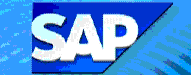
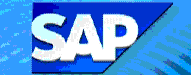

Run on (Date of dunning run to print report on)
Identification (Unique ID for this run)
 Note: Click on Run on field
Note: Click on Run on field ![]() (shown
above) to view list of Run Dates.
(shown
above) to view list of Run Dates.
If any blocked accounts are found, a report displays. A sample report is shown below.
Click here to find or search for specific data in the report screen display.
