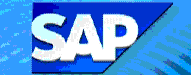
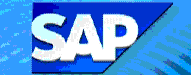
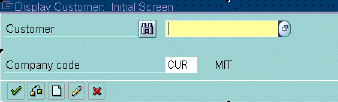
Customer Number (MIT
ID #, SSN#, or 7xxxxxxxxx)
 or ENTER
or ENTER
The Change Customer: general data screen displays. The address tab is open.
The window "Change Customer: dunning areas accounting" opens.
If customer has outstanding invoices, the invoiced dunning area appears in the Area column, as shown below.
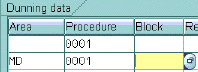
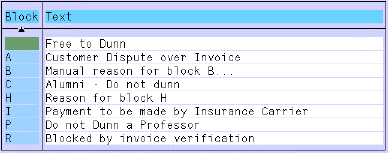
 to SAVE.
to SAVE.