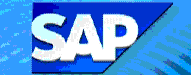
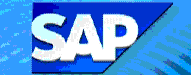
To run a report on customer activity, follow the steps below:
- User menu path: ZARM => Periodic Processing => Info System => Customer Balances => Customer Activity Report
- Fast path = S_ALR_87012172
Customer account (range of customer numbers to report on)

Reporting periods (range of fiscal months to report on)
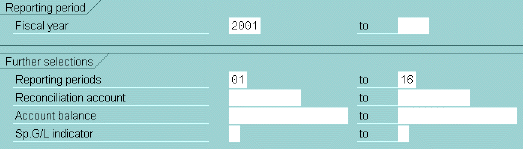
Normal balances (click to select)
Accounts not posted to (click to select)

Note: For a report preview, click on Execute
![]() .
.
Click here to find or search for specific
data in the report preview.
Print immediately (click to select)
Delete after print (click to select)
New spool request (UNselect by clicking on it)
Copyright © 2002, Massachusetts Institute of Technology. All rights reserved.