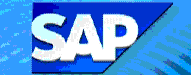
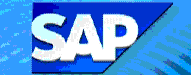
Each month account billing statements are printed automatically by SAP. They
are generated in batches by dunning area (equivalent to department). To print
individual billing statements, when needed, follow the steps below:

Customers (customer number range to print)
From (statement period begin date; mm/dd/yy)
To (statement period end date; mm/dd/yy)
Additional selections: Use screen defaults, as shown above, including Printer Destination
Printer Destination (INV; this setting is required to create billing statements)
Click on Spool to Printer when ready to print.
The statements are printed in W91.
Copyright © 2002, Massachusetts Institute of Technology. All rights reserved.