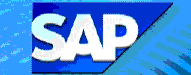 F-22 -
Enter Customer Invoice
F-22 -
Enter Customer Invoice
![]() Please
note: F-22 should not be used for cost reimbursable or advance scheduled
bills, unless they are final bills. F-22 is *not* compatible with SAP's sponsor
research billing, as it does not produce an SD bill (range is 90000000
- 99999999). However, F-22 does produce an FI invoice.
Please
note: F-22 should not be used for cost reimbursable or advance scheduled
bills, unless they are final bills. F-22 is *not* compatible with SAP's sponsor
research billing, as it does not produce an SD bill (range is 90000000
- 99999999). However, F-22 does produce an FI invoice.
You can use this transaction to enter a customer invoice manually (but you should not use it to enter cost reimbursable or advance scheduled bills unless you are creating a final bill, see note above).
![]() Role
ZSBM => Accounts Receivable=> Document Entry => F-22 - Invoice
Role
ZSBM => Accounts Receivable=> Document Entry => F-22 - Invoice
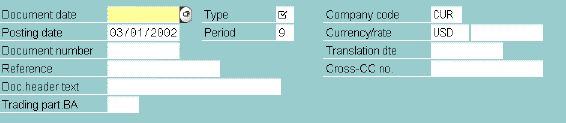
Document date (Current date)
Document Type: (SR for sponsored research)
Posting Date (Current date= default)
![]()
Account (customer number; see table below for range)
| Acct group | From | To | Size | Type of record |
|---|---|---|---|---|
| SPOL | 8000000000 | 8099999999 | 10 | Letter of credit sponsors |
| SPON | 8100000000 | 8999999999 | 10 | New sponsors (since 9/97) |
| SPOX | 9930000000 | 9949999999 | 10 | Existing (pre-SAP) sponsors |
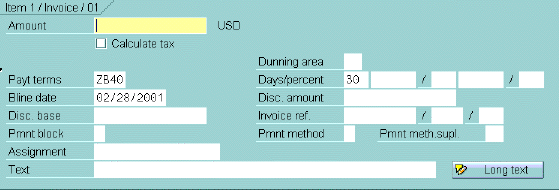
Amount (invoice amount)
Dunning Area (SR)
Assignment (7-digit WBS element)
Text (optional; description of services - as it will appear on the invoice)
![]()
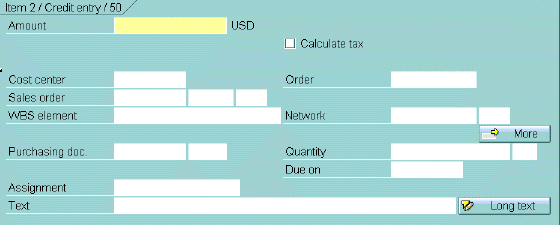
 to see an overview of the line item transactions.
to see an overview of the line item transactions.
 to POST
to POST  Note: Press
Note: Press Copyright © 2003, Massachusetts Institute of Technology. All rights reserved.