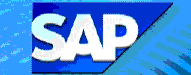 F-28
- Incoming Payments
F-28
- Incoming Payments 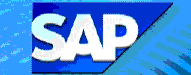 F-28
- Incoming Payments
F-28
- Incoming Payments Use this transaction to post sponsor payments wired to MIT's bank account. The transaction clears sponsor invoices automatically.
![]() Role
ZSBM => Accounts Receivable=> Document Entry => F-28 - Incoming
Payments
Role
ZSBM => Accounts Receivable=> Document Entry => F-28 - Incoming
Payments
Document Date (Current Date)
Document Type (Use default = DZ)
Posting Date (Use default = current date, unless wire is from an earlier date)
Account (GL account = 100560)
Amount (Enter amount of wire to post, for example 100,000)
Account (enter 10-digit customer number, for example 8000000006)
Note: The bank statement gives the customer number and invoice no (beginning with "09" for cost reimbursable or advance scheduled invoices or "21" for cash advance (270) invoices).
Result: SAP looks for open items for the customer number, which are listed on the next screen.
In the Editing Status box, the Assigned Amount should now equal the Amount entered and the Not assigned amount should equal zero, as shown below.
A message displays that document no. "14xxxxxxxx" was posted.
Copyright © 2003, Massachusetts Institute of Technology. All rights reserved.