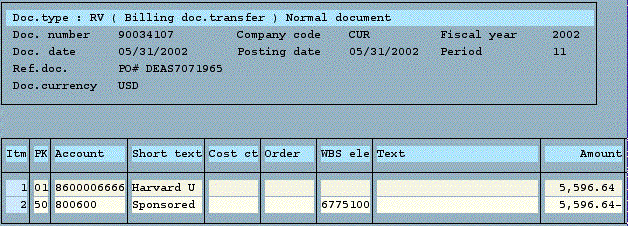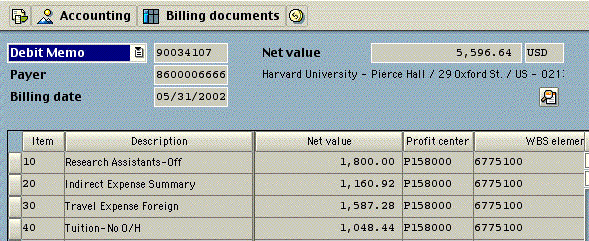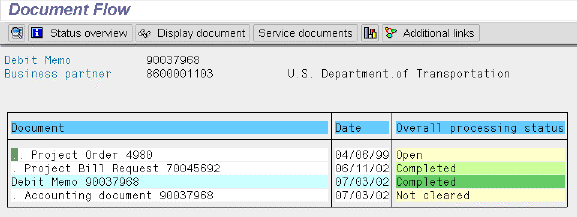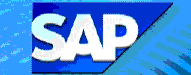 FB03
- Display Document
FB03
- Display Document 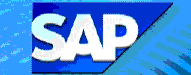 FB03
- Display Document
FB03
- Display Document You can use this transaction to display an FI invoice. To do so, you need to enter its document number (range is 90000000 - 999999999).
![]() Role
ZSBM => Accounts Receivable=> Document => FB03 - Display
Document
Role
ZSBM => Accounts Receivable=> Document => FB03 - Display
Document
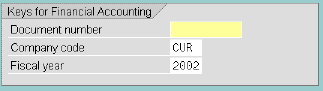
If you enter a valid document number, the FI invoice displays as shown below.