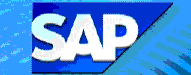 FD04
- Display Changes for General Customers
FD04
- Display Changes for General Customers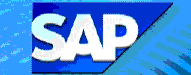 FD04
- Display Changes for General Customers
FD04
- Display Changes for General CustomersYou can use this transaction to display changes to customer data.
![]() Role
ZSBM => Accounts Receivable=> Master Records=> General AR
=> FD04 - Display Changes for General Customers
Role
ZSBM => Accounts Receivable=> Master Records=> General AR
=> FD04 - Display Changes for General Customers
Customer (enter customer number)
Company code (CUR)
Dunning area (not required, but you can enter SR)
Period of change (not required; but you can enter change date or changed by userid, if you know them)
If the customer number exists, the Changed Fields screen displays, as shown below.
Click on the All Changes
button to view more details about the change(s), including change date and old
and new field values.