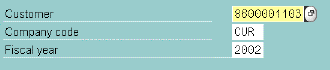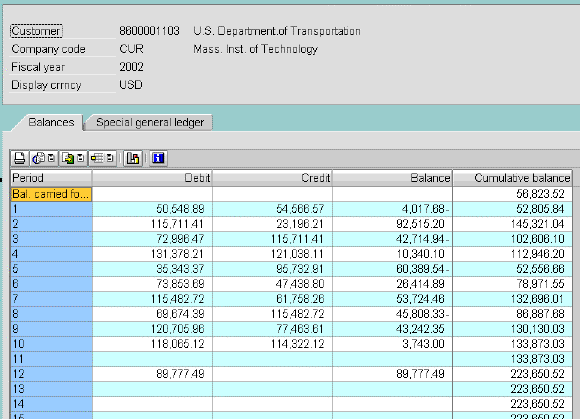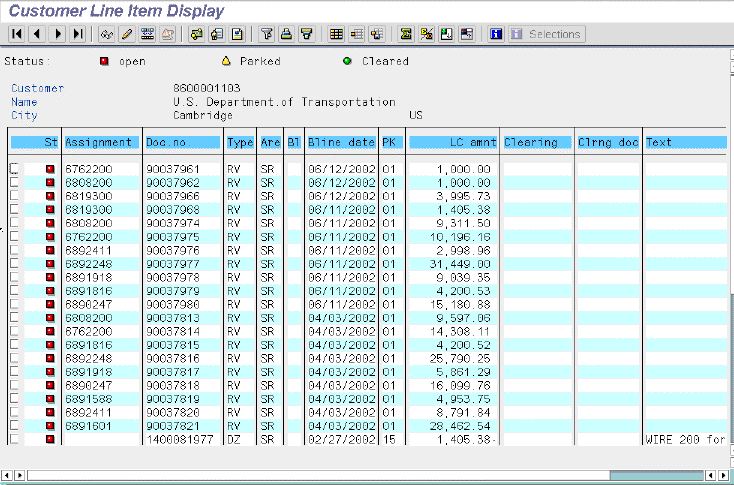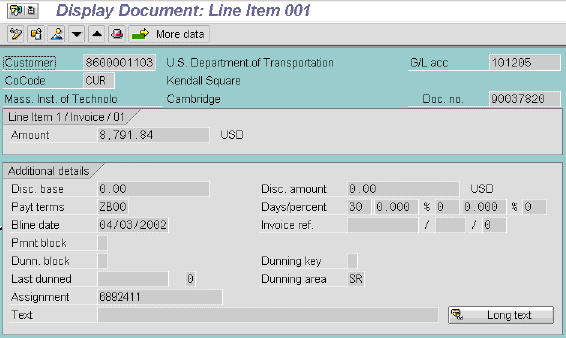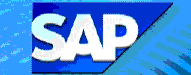
To display customer balance information, follow the steps below:
- Get started (SAP menu path, fast path)
- Customer balance display: initial screen
- Customer balance display: balance
- Customer line item display
- Customer transaction
- FI invoice
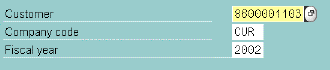
- Customer: (enter 10-digit
sponsor research customer number; see table below)
| Group |
Int/Ext |
From |
To |
Size |
Type of record |
| SPON |
Internal |
8000000000 |
8999999999 |
10 |
New sponsors |
| SPOX |
External |
9930000000 |
9949999999 |
10 |
Existing sponsors |
| GEN |
Internal |
7000000000 |
7999999999 |
10 |
General A/R customers |
- Fiscal year: (enter FY to display)
- Click on Execute

A sample customer balance screen is shown below.
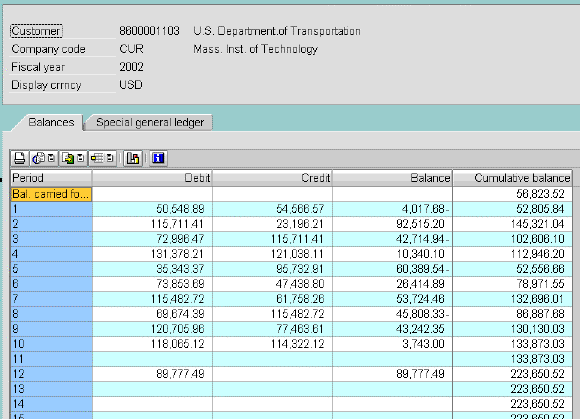
- Double click on any cell, but particularly the final balance
cell, to view the line items that make up that balance.
A sample screen is shown below.
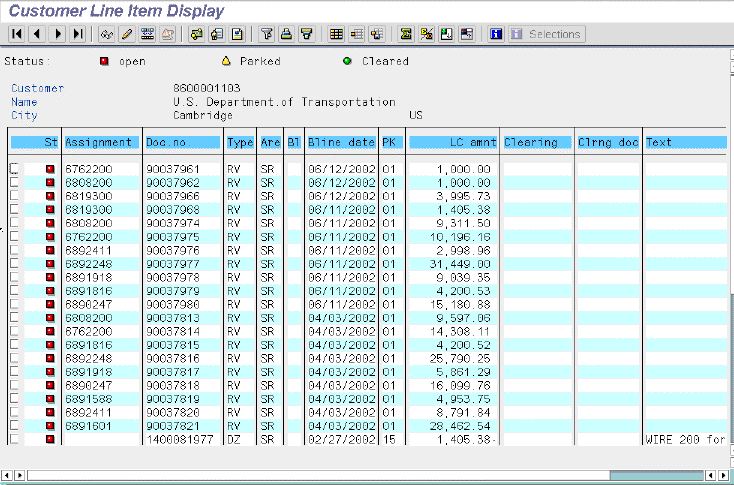
- Double click on one of the line items to display the customer
transaction, which is the debit or customer invoice (see below for an example).
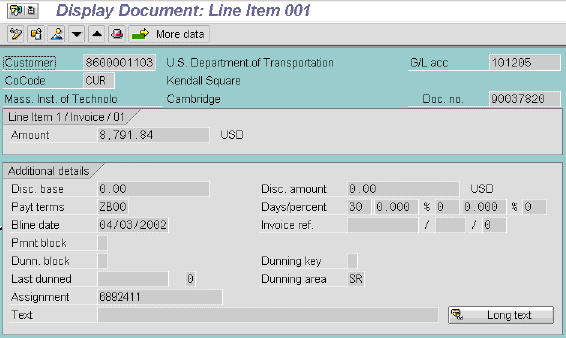
- Click the overview
 button to display the FI invoice, i.e. the customer debit and the WBS credit
(revenue) line items, as shown below.
button to display the FI invoice, i.e. the customer debit and the WBS credit
(revenue) line items, as shown below.

Copyright © 2002, Massachusetts Institute of Technology.
All rights reserved.
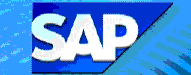 FD10N
- Customer Balance Display
FD10N
- Customer Balance Display 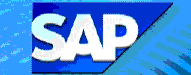 FD10N
- Customer Balance Display
FD10N
- Customer Balance Display ![]() Role
ZSBM => Accounts Receivable=> Account => FD10N - Customer
Balance Display
Role
ZSBM => Accounts Receivable=> Account => FD10N - Customer
Balance Display