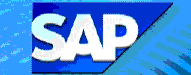 XD01
- Create Sponsor Research Letter of Credit Master Records
XD01
- Create Sponsor Research Letter of Credit Master Records 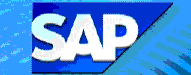 XD01
- Create Sponsor Research Letter of Credit Master Records
XD01
- Create Sponsor Research Letter of Credit Master Records Letter of credit records are numbered in the range: 8000000000 - 8099999999 (10 digits). To date, there are only about 30 letter of credit records.
![]() Role
ZSBM => Accounts Receivable=> Master Records=> Sponsor Research
Customers => XD01 - Create:
Role
ZSBM => Accounts Receivable=> Master Records=> Sponsor Research
Customers => XD01 - Create:
At the Command Line, enter: /nXD01
To complete the initial screen, you need to enter Account group, Customer number, and Sales area information.
Note: Letter of credit records are numbered in the
range: 8000000000 - 8099999999 (10 digits). To date, there are only about
30 letter of credit records.
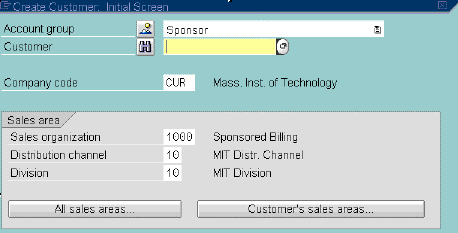
Sales organization (Default is "1000" for Sponsored Billing)Distribution channel (Default is "10" for MIT Distribution Channel)
Division (Default is "10" for MIT Division)
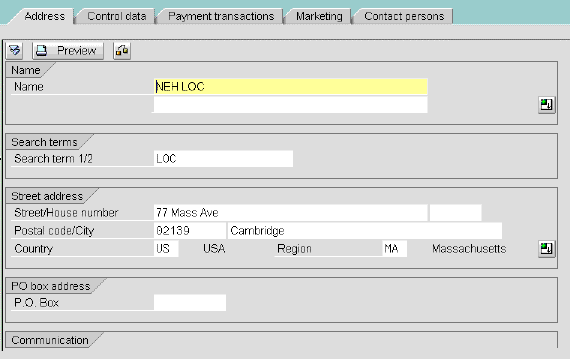
To complete this screen, enter customer address data from COEUS database, as described below.
Name (name of new sponsor; Attn: name of sponsor contact person)
Note: To open a window with two additional Name lines, fill in all required fields on this screen then click on
.
Search Term (Required; enter first characters of sponsor name)
Street/House number (Required; sponsor's street address)
Postal Code (Required; zip code; for foreign countries, use "00000")
City (sponsor's city)
Country (US; or for foreign country, use Match Code)
Region (Required; for US address, enter 2-character state abbreviation, for example MA; for foreign country, use Match Code
)
The Language field is filled in automatically.
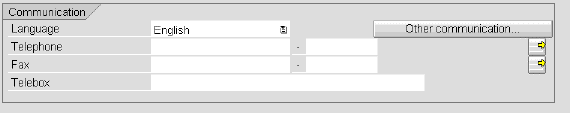
The only required field on this screen is Group key.
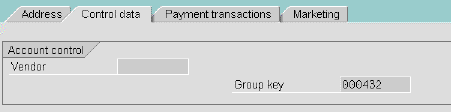
The Create customer: account management tab opens, as shown below.
The only required fields on this screen are Reconciliation account and Authorization.
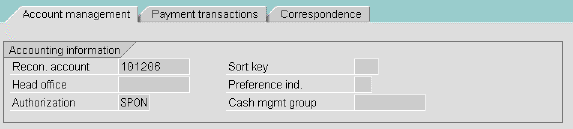
Required fields are Payment terms and Payment methods.
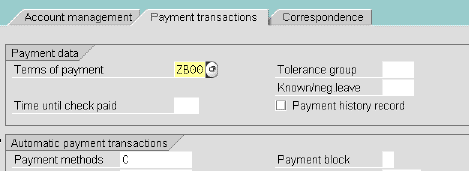
The required fields are Dunning procedure and Dunning block.
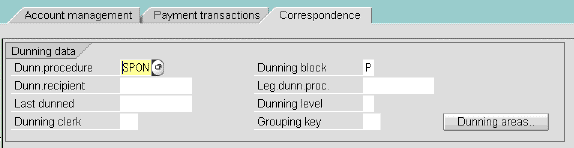
Click on the Sales area data button to continue.
The Sales tab is opened.
The only required field is Customer Pricing Procedure (bottom half of screen).

The only required field is Payment Terms.
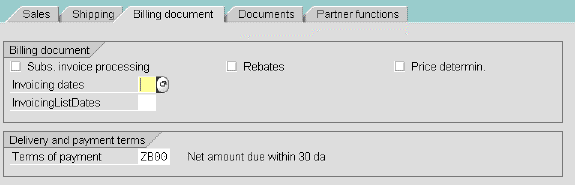
 (F11) to SAVE.
(F11) to SAVE. Copyright © 2002, Massachusetts Institute of Technology. All rights reserved.