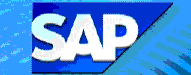 ZAR2
- General AR: Aging Report
ZAR2
- General AR: Aging Report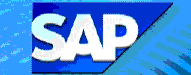 ZAR2
- General AR: Aging Report
ZAR2
- General AR: Aging Report Each month aging reports are printed automatically by SAP.
They are generated in batches by dunning area. To print individual aging reports,
when needed, follow the steps below:
User menu path:
![]() ZSBM => Accounts Receivable => Periodic processing => Info
system => ZAR2 - General AR: Aging Report
ZSBM => Accounts Receivable => Periodic processing => Info
system => ZAR2 - General AR: Aging Report
SAP Fast Path:
On command line, enter: /nZAR2
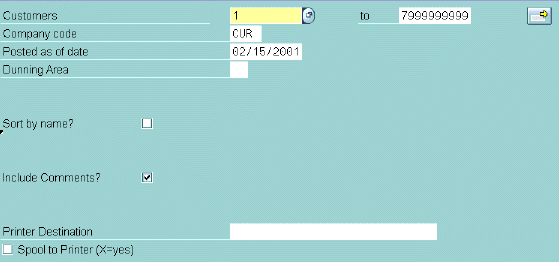
Customers (default is all AR customers)
Posted as of date (default is the current date)
Dunning area (Leave Dunning Area blank to run for all dunning areas, or click on
to select a code)
Sort by name? (Default is to sort by customer number)
Include comments? (Default is Yes)
Printer Destination (Default is none)
Spool to Printer (Default is to preview to screen)
Click here to find or search for specific data in the report screen preview.

Copyright © 2002, Massachusetts Institute of Technology. All rights reserved.