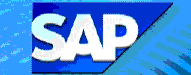 ZSDSPONCODE
- Update Customer Sponsor Code
ZSDSPONCODE
- Update Customer Sponsor Code 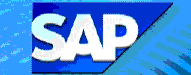 ZSDSPONCODE
- Update Customer Sponsor Code
ZSDSPONCODE
- Update Customer Sponsor Code Use these steps to sponsor code old sponsor research customers in the 993xxxxxxx number range. With this procedure you can sponsor code multiple old customers simultaneously.
![]() Role
ZSBM => Accounts Receivable=> Master Records=> Sponsor Research
Customers => ZSDSPONCODE - Update Customer Sponsor Code
Role
ZSBM => Accounts Receivable=> Master Records=> Sponsor Research
Customers => ZSDSPONCODE - Update Customer Sponsor Code
At the Command Line, enter: /nZSDSPONCODE
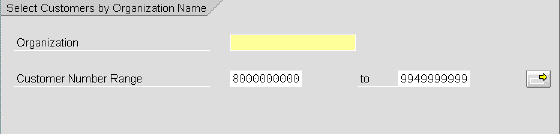
A screen lists any customers matching the organization name and number range entered, as shown below. Sponsor code, if there is one, displays in the rightmost column.
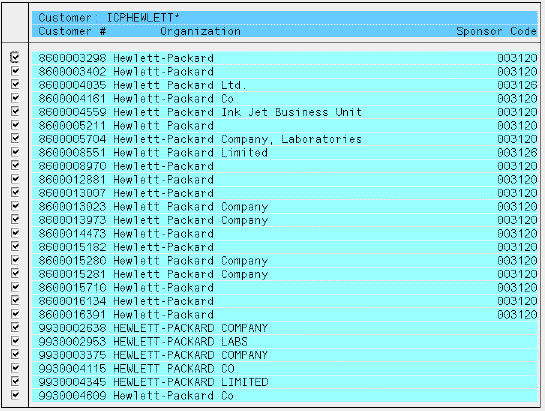
By default all customer records are selected (see leftmost column). You can unselect customer records for which you do NOT want to update sponsor code - by unclicking the box in the leftmore column.
For example, on the above screen you might want to unselect the "new" customers (numbers beginning with 860) for which a sponsor code already exists.
The Enter Sponsor Code window opens, as shown below.
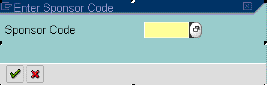
The screen is updated with the new sponsor code(s) (not shown).
Copyright © 2002, Massachusetts Institute of Technology. All rights reserved.