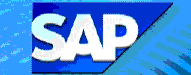 ZSR1
- Sponsor Research Aging Report
ZSR1
- Sponsor Research Aging Report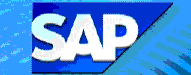 ZSR1
- Sponsor Research Aging Report
ZSR1
- Sponsor Research Aging Report To print invoice aging reports by customer balance, follow
the steps below:
User menu path:
![]() ZSBM => Accounts Receivable => Periodic processing => Info
system => ZSR1 - Sponsor Research Aging Report
ZSBM => Accounts Receivable => Periodic processing => Info
system => ZSR1 - Sponsor Research Aging Report
SAP Fast Path:
On command line, enter: /nZSR1
Customers (default is all sponsor research customers)
Aging as of date (enter current date)
Report balance in $ and above (??)
??Printer Destination (Default is none)
??spool (??)
Copyright © 2003, Massachusetts Institute of Technology. All rights reserved.