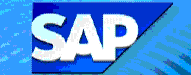 ZADVBILL
- Print Advanced Scheduled Bills
ZADVBILL
- Print Advanced Scheduled Bills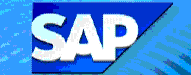 ZADVBILL
- Print Advanced Scheduled Bills
ZADVBILL
- Print Advanced Scheduled BillsUse this transaction to print invoices/bills for advance scheduled contracts.
![]() Role
ZSBM=>Advanced Scheduled=>Monthly Processing=> Billing=> ZADVBILL
- Print Advanced Scheduled Bills
Role
ZSBM=>Advanced Scheduled=>Monthly Processing=> Billing=> ZADVBILL
- Print Advanced Scheduled Bills
At the Command Line, enter: /nZADVBILL
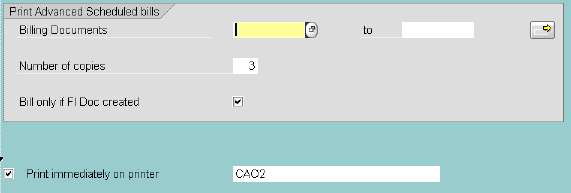
Billing Documents: (Enter range of billing documents to print: range is 90000000 - 99999999)
Number of copies: (Default is 3)
Bill only if FI Doc created: (Default is Yes)
Print immediately on printer: (click on select, and enter printer ID)
Click here for a sample invoice (non-Media Lab); click here for a Media Lab invoice.
A wire transfer payment information form is also printed.