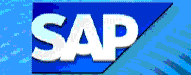 CJ02
- Change Billing Form for WBS Element
CJ02
- Change Billing Form for WBS Element 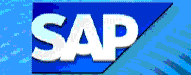 CJ02
- Change Billing Form for WBS Element
CJ02
- Change Billing Form for WBS Element Use these steps to change billing type for a WBS Element.
Role ZSBM =>Miscellaneous => Change Project
At the Command Line, enter: /nCJ02
![]()
WBS element (7-digit WBS element)
 or ENTER
or ENTER
The "Change project: WBS Element overview" screen displays; the Basic Data tab is open.
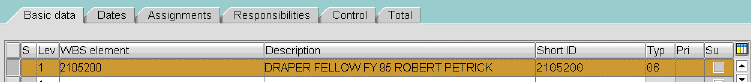
Result: The Change Project: WBS element screen displays. The Billing Form field is in the middle column near the bottom of the screen, as shown below.
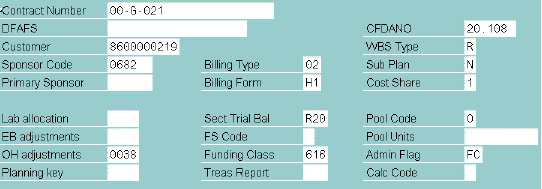
 (F11) to SAVE.
(F11) to SAVE.