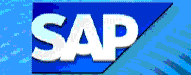 Form 270:
Request for Advance Reimbursement
Form 270:
Request for Advance Reimbursement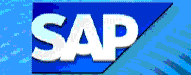 Form 270:
Request for Advance Reimbursement
Form 270:
Request for Advance Reimbursement
Role ZSBM =>Miscellaneous => Z270 - Form 270: Request for Advance Reimbursement
At the Command Line, enter: /nZ270
Enter WBS element of grant that requires advance payment (and for which you want to create an invoice).
New invoice vs. Reprint old invoice (Select appropriate radio button)
Billing Type (Default = 02, for advance payments on grants, usually sponsored by Navy, Army, or Air Force)
Invoice number (when creating an invoice, leave blank)
SAP fills in the first 10 parts of the form automatically (except INVOICE NO, which is assigned in step 5 when you click on Create invoice button).
Note: When you create the final invoice (usually after the grant has been terminated and audited), you need to select "final", and unselect "advance", under part 1 - Type of Payment.
MIT uses only the TOTAL column of form 270, part 11 (shown below). See table below for instructions on how to fill in TOTAL column. Part 12 of the form is not used.
| Description of line | How to fill in TOTAL column |
|---|---|
| a. Total outlays to date | SAP fills in the account's total expenditures
to date. Note: If the account is a parent, you need to add the expenditures to date for its children. |
| b. Less: Cumulative program income | not used |
| c. Net program outlays (line a minus line b) | SAP fills in; line a minus line b. |
| d. Estimated net cash outlays for advance period nn/yy | Enter your estimate for cash required by project over next 30 - 45 days. |
| e. Total (sum of lines c & d) | SAP sums lines c and d. |
| f. Non-federal share of amount on line e | not used |
| g. Federal share of amount on line e | SAP copies from line e. |
| h. Federal payments previously requested | SAP enters total amount of previous advances. |
| i. Federal share now requested (line g minus line h) | SAP subtracts line h from line g. This is amount of current invoice. |
| j. Advances required by month.... | not used |
Note: Some invoices are sent to the sponsor via government's EDI system; some invoices are mailed out.