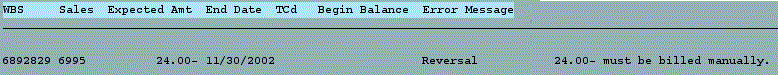Adjusting Billing Requests for Reversals
Message from ZPSR002C:
6892829 70043924 23,780.41 23,804.41
23,804.41 11/30/2002 X Found reversals:
24.00
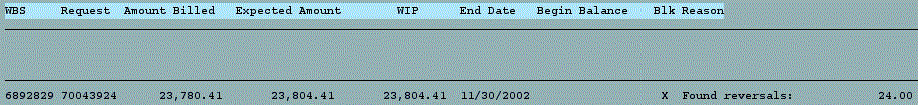
Run V.23 and find billing request of interest (70043924 in this
case) - Edit it, remove billing block & scroll to bottom:
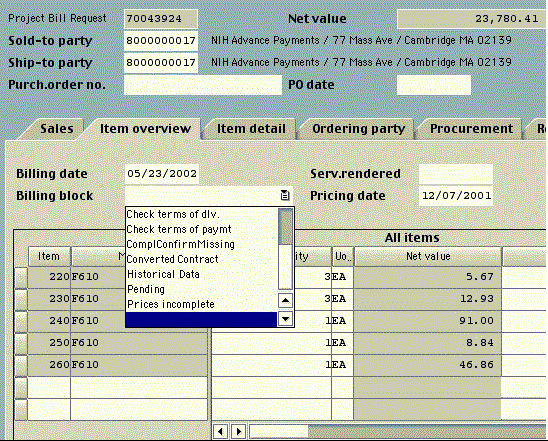
Add line assigning WBS from ZPSR002C, 6892829 in this case, and
comment in description:
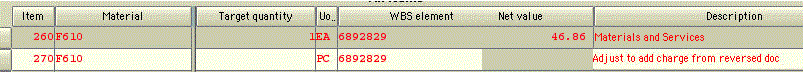
Click on Item Condition soft button (little coin icon):
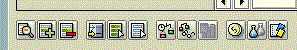
Enter EK01 for condition type & adjustment amount (positive
if billing too low or negative if too high)
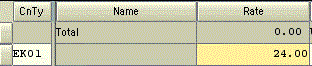
Press Enter and return to previous screen and check the Net
value:
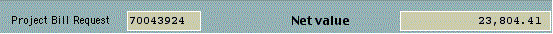
It should match the Expected Amount from ZPSR002C, which it
does
Save
This ajustment was adding the initial document back into the
billing request.
Next month the document that reversed this document will have to
be added into the billing request.
Message from ZPSR002C:
6892829 6995 24.00- 11/30/2002
Reversal 24.00- must be billed
manually.
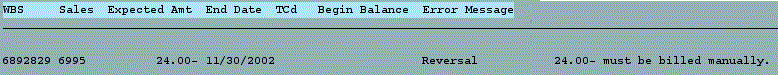
Notice that no billing request was created because
SAP found nothing to bill.
A manual credit memo must be created using
F-27.
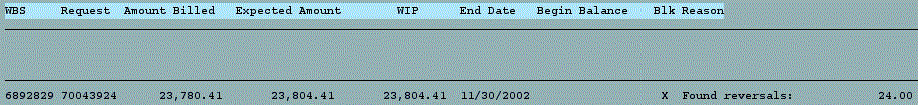
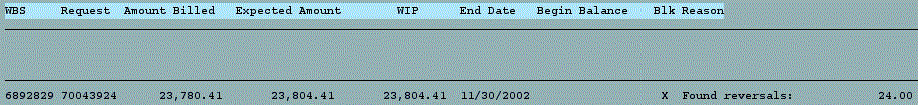
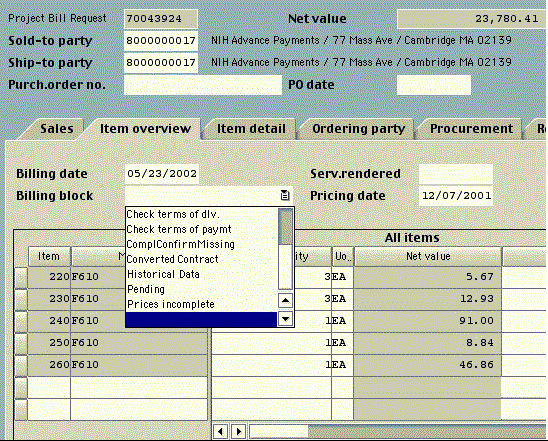
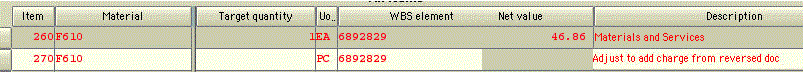
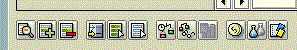
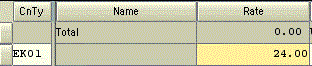
![]()