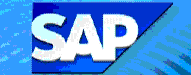 VF03
- Display Billing Document
VF03
- Display Billing Document 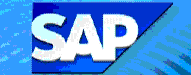 VF03
- Display Billing Document
VF03
- Display Billing Document Use this transaction to display an SD billing document and its FI invoice (if one exists). Both will have the same document number in range 90000000 to 99999999.
![]() Role
ZSBM=> Cost Reimbursable => Monthly Processing=> Billing=> Other
Billing Functions=> VF03 - Display Billing Document
Role
ZSBM=> Cost Reimbursable => Monthly Processing=> Billing=> Other
Billing Functions=> VF03 - Display Billing Document
At the Command Line, enter: /nVF03

If you entered a valid billing document number, the SD Billing Document Display: Overview screen appears, as shown in next step.
Note: The SD billing document is called a Debit Memo, when created by ZVF04, or an Invoice, when created by ZVF0403.
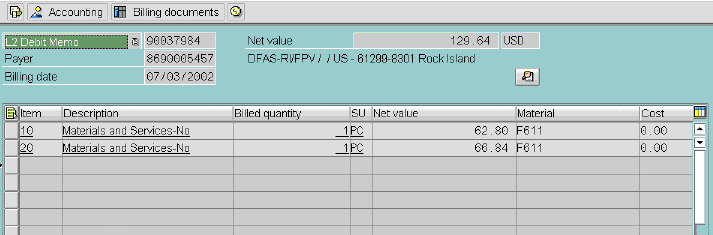
Note: Cost reimbursable billing docs are called "Debit memos", as shown above; advance scheduled billing docs are called "ZSSB invoices".
To display header or item data for the billing document,
 (leftmost column of its row).
(leftmost column of its row).
To display the FI invoice for the SD document from the Overview, Header, or Item data screen,
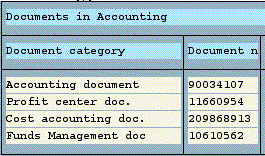
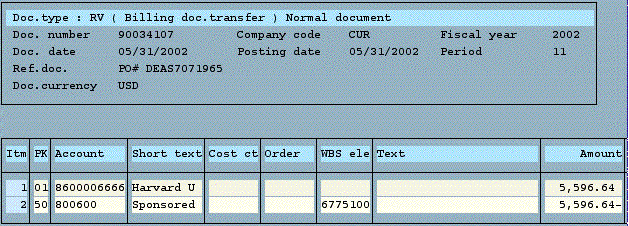
To display originating documents for the SD billing document,
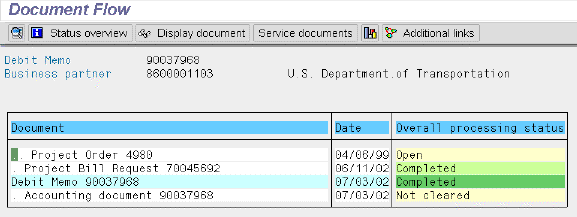
Copyright © 2002, Massachusetts Institute of Technology. All rights reserved.