Journal Voucher System on MITVMA
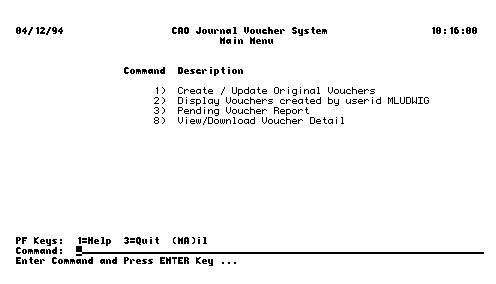
You can use the Journal Voucher system to review historical vouchers filed electronically. As of 6/26/98 at 5 p.m., you CANNOT create journal vouchers on MITVMA (to do so, you need to use SAP).
The Journal Voucher menu options are described below:
- Create/update original vouchers
- list journal vouchers you created but did not submit for approval
- Display vouchers created by your userid
- list all electronic journal vouchers you have created (no matter what their processing status),
- display, print, or e-mail a copy of any voucher on the list,
- create report file from any voucher in list and transfer it to your workstation.
- Pending voucher report
- list your vouchers that are awaiting approval (including names of individual approvers and approval groups).
- View/download voucher detail
- list journal voucher detail items entered against your authorized accounts,
- transfer items in this list to your PC or Mac (for import into workstation software).
Note: JV options 4 - 7 (and 9, etc.) belong to various CAO personnel and JV approver groups.