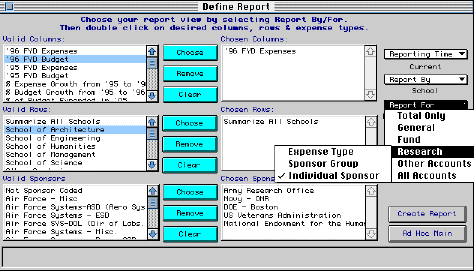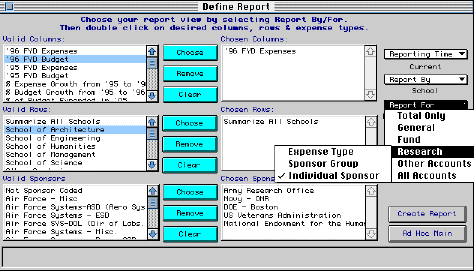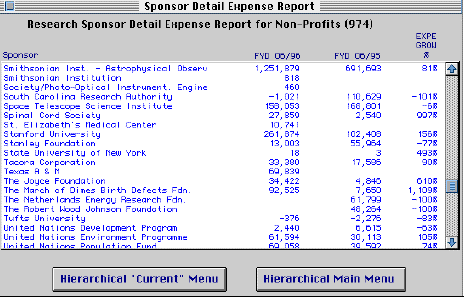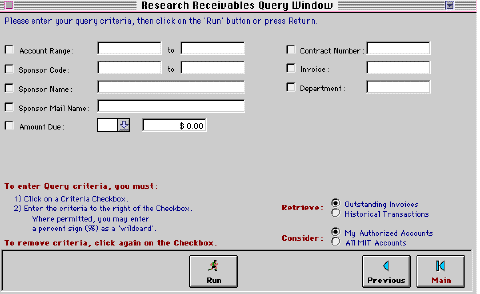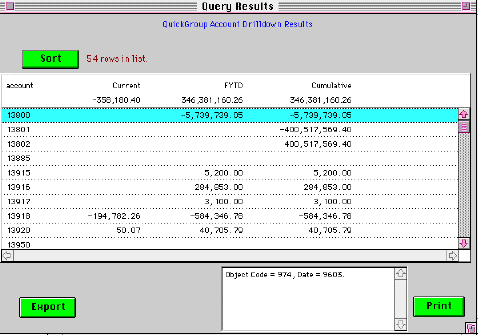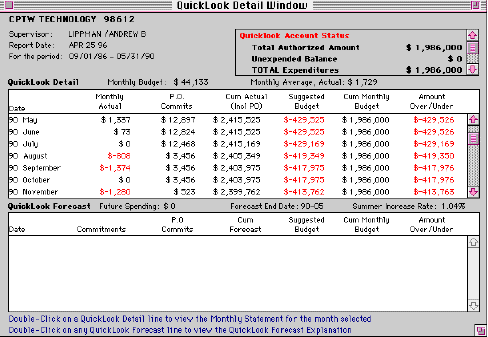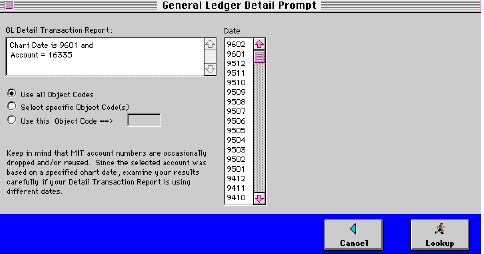Below is a list of enhancements included in the version of
$SumMIT available from the QuickLook server.
To join the QuickLook user group or get on its e-mail list, contact
Kate Paterson at paterson@mit.edu.
When you run current or historical Ad hoc reports, you can
list individual sponsors or sponsor groups in the lowest window by selecting "Research"
from the "Report For" popup menu (see below). You can then run ad hoc reports
on the sponsors of your choice.
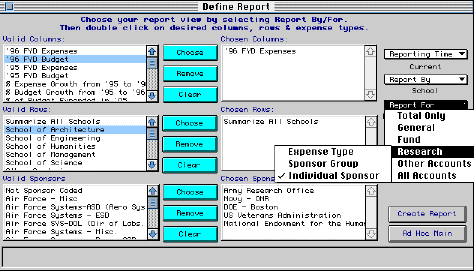
When you run current or historical Hierarchical reports, you
can display amounts for individual sponsors by (PC users) Control- or (Mac users)
Command-double clicking on the line of a sponsor group. The sample screen below
shows sponsor detail for the Non-Profits group using current data.
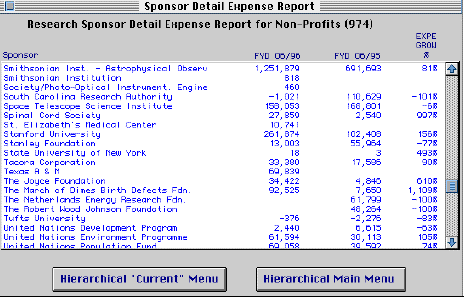
A preview of Research Receivables on the $SumMIT main menu
is available to QuickLook users. You can use it to display current and historical
receivables data (including outstanding balances) on invoices sent to sponsors.
The Research Receivables Query window is shown below.
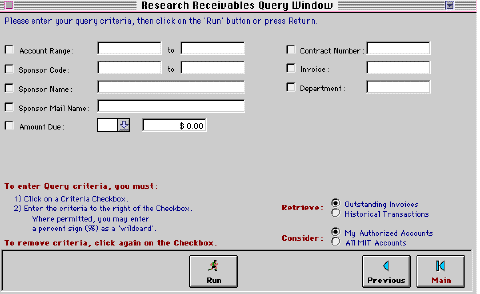
You can drill down to the account level on the QuickGroup Spending
(or Lookup) screen. An example is shown below.
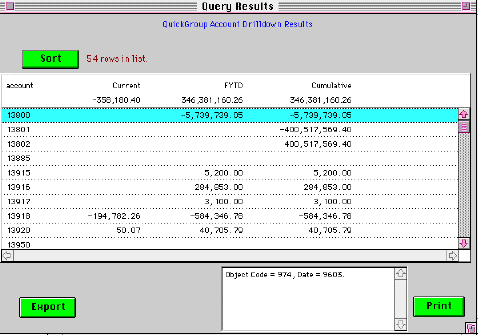
You can view QuickLook Details for months following
an account expiration date. An example is shown below.
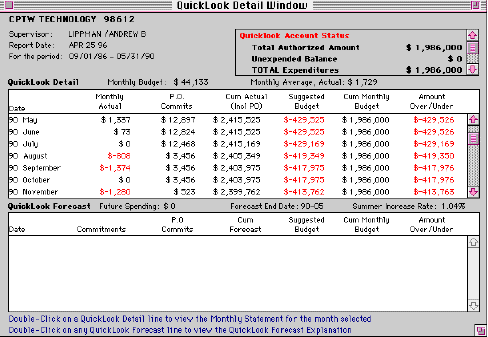
With the General Ledger Detail Transaction report, you can
now look up account detail for one or more object codes and one or more months
of data in a single report.
The new selection screen is shown below. If you click on "select
specific object codes", a selection window lists all MIT object codes and their
descriptions (not shown).
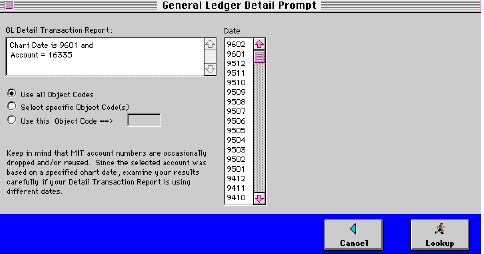
 CAO Home Page
CAO Home Page
Last modified: 7/22/96
Send comments to mludwig@mit.edu