Using TN3270
You can use TN3270 to logon to the MITVMA mainframe. When you do this, your workstation emulates an IBM 3270-type terminal.Key equivalents
Since the old 3270 keyboard differs from the standard workstation keyboard, you may need to learn a few "workstation key equivalents".On a Mac, the most important key equivalent to master is pressing RETURN when told to "enter" or press ENTER.
From the TN3270 menu bar under Function Keys (shown below), you can access other 3270 keys (without knowing their "key equivalents").
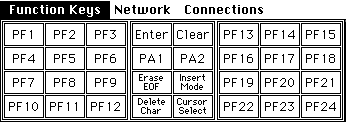
Common problems
The table below describes common problems faced by MITVMA mainframe users and explains how to handle them.
| When this happens... | do this.... |
|---|---|
| MORE or HOLDING displays at lower right | From Function Keys on the menu bar, select Clear |
| VM READ displays at lower right |
|
| CP READ displays at lower right | Enter LOGOFF (type LOGOFF and press RETURN) and start over |
|
|
| NOT ACCEPTED displays at lower right | Call IS mainframe help at ext. 3-1104, and ask
to be logged off MITVMA manually.
You can then logon to MITVMA via TN3270. |
 CAO Home Page
CAO Home Page